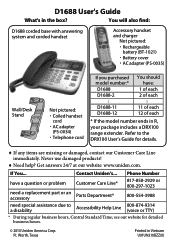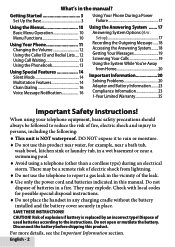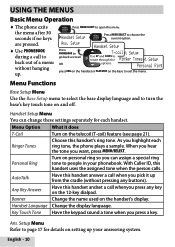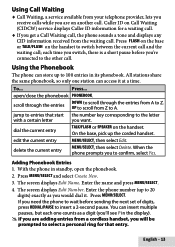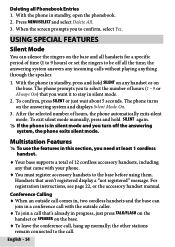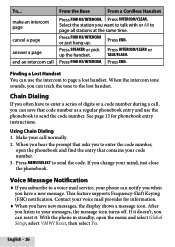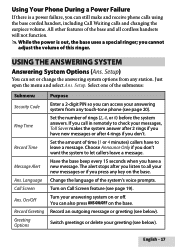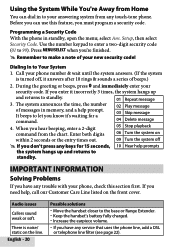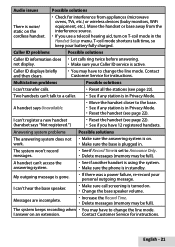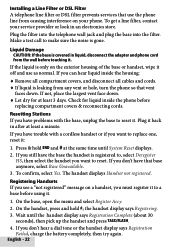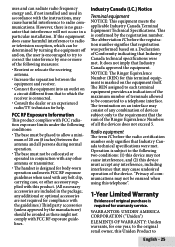Uniden D1688 Support and Manuals
Get Help and Manuals for this Uniden item

View All Support Options Below
Free Uniden D1688 manuals!
Problems with Uniden D1688?
Ask a Question
Free Uniden D1688 manuals!
Problems with Uniden D1688?
Ask a Question
Most Recent Uniden D1688 Questions
How Can I Stop The Answer Machine?
I want to stop the answer machine but I can't i need help
I want to stop the answer machine but I can't i need help
(Posted by samya72sb 8 years ago)
Replacing Handsets
I have a uniden d1688 that has a corded base, and two handsets. How do i replace the cordless handse...
I have a uniden d1688 that has a corded base, and two handsets. How do i replace the cordless handse...
(Posted by nowelhershberger 8 years ago)
Silent Mode Will Not Turn Off
Silent mode will not turn off either by pressing and holding the silent button or turning answering ...
Silent mode will not turn off either by pressing and holding the silent button or turning answering ...
(Posted by pegbogdan 9 years ago)
Silent Mode Will Not Turn Off And The Answering Machine Is Off.
Silent mode will not turn off either by pressing and holding or turning the answering machine off.
Silent mode will not turn off either by pressing and holding or turning the answering machine off.
(Posted by pegbogdan 9 years ago)
Popular Uniden D1688 Manual Pages
Uniden D1688 Reviews
We have not received any reviews for Uniden yet.