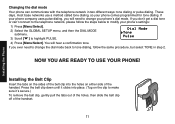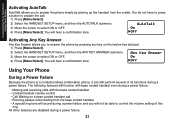Uniden DECT2088 Support Question
Find answers below for this question about Uniden DECT2088 - DECT 2088 Cordless Phone Base Station.Need a Uniden DECT2088 manual? We have 2 online manuals for this item!
Question posted by rebcookie7 on January 24th, 2011
I Am Having Trouble Setting Up My Answering Machine. Dect288-3a
The person who posted this question about this Uniden product did not include a detailed explanation. Please use the "Request More Information" button to the right if more details would help you to answer this question.
Current Answers
Related Uniden DECT2088 Manual Pages
Similar Questions
Uniden Dect 2088 Handsets
I am searching for two wireless handsets for the Uniden DECT 2088 cordless telephone system. The cor...
I am searching for two wireless handsets for the Uniden DECT 2088 cordless telephone system. The cor...
(Posted by lewisfclark 6 years ago)
How Do I Set Up A Personal Message On The Answering Machine
I can not figure out the directions to set a personal phone message on my Dect 6.0 answering machine...
I can not figure out the directions to set a personal phone message on my Dect 6.0 answering machine...
(Posted by Ziffino 11 years ago)
Setting Up Answering Machine For Cordless Phone
How do I set up the answering machine for my Uniden Cordless phone DECT1480-3a?
How do I set up the answering machine for my Uniden Cordless phone DECT1480-3a?
(Posted by ritagw 11 years ago)
Answering Machine Message
my answering machine on my Uniden phone is telling my callers that the mailbox is full. I have gone ...
my answering machine on my Uniden phone is telling my callers that the mailbox is full. I have gone ...
(Posted by llmor518 12 years ago)
Having Trouble Putting Answering Machine In English.
(Posted by impulsevixen2004 13 years ago)