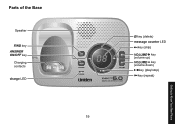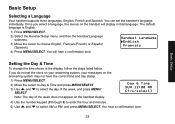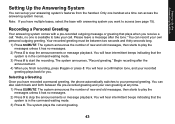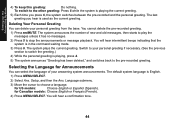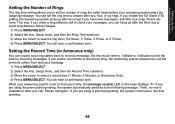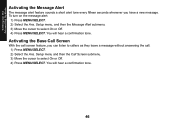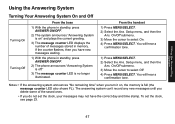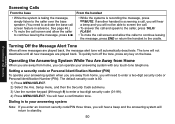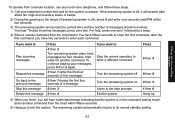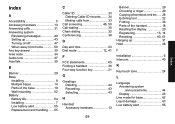Uniden DECT1580-4 Support Question
Find answers below for this question about Uniden DECT1580-4 - DECT Cordless Phone.Need a Uniden DECT1580-4 manual? We have 1 online manual for this item!
Question posted by Ziffino on March 18th, 2013
How Do I Set Up A Personal Message On The Answering Machine
I can not figure out the directions to set a personal phone message on my Dect 6.0 answering machine.
Current Answers
Related Uniden DECT1580-4 Manual Pages
Similar Questions
I Have A Question About Number Of Rings For My Uniden Phone/answering Machine.
Uniden phone/answering machine was ringing 12 times. Suddenly without a change by me the phone only ...
Uniden phone/answering machine was ringing 12 times. Suddenly without a change by me the phone only ...
(Posted by Anonymous-160537 7 years ago)
Dow Do I Rerecord Greeting Message On Uniden Dect 6.0 1580-4 Answering Machine?
(Posted by radwinward 8 years ago)
How Do I Set The Number Of Rings On My Uniden Phone ( Before Answering Machine P
picks up? i had it set and it changed back to ony 2 rings after a week or so. i want 6 rings.
picks up? i had it set and it changed back to ony 2 rings after a week or so. i want 6 rings.
(Posted by fontanic 10 years ago)
How Do You Set Up The Answering Machine?
How do you set up the answering machine and record your message?
How do you set up the answering machine and record your message?
(Posted by robinopotts 11 years ago)
Set Up Of Answering Machine.
How do you set up the answering machine?
How do you set up the answering machine?
(Posted by bopeep1954 11 years ago)