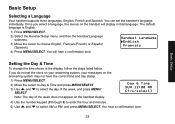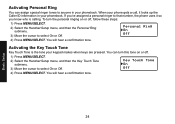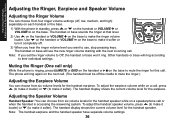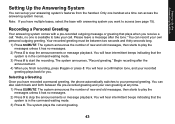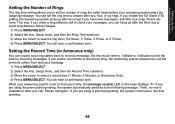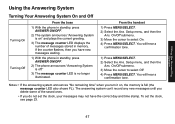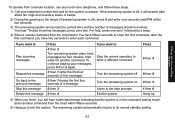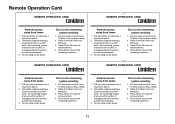Uniden DECT1580-4 Support Question
Find answers below for this question about Uniden DECT1580-4 - DECT Cordless Phone.Need a Uniden DECT1580-4 manual? We have 1 online manual for this item!
Question posted by fontanic on December 4th, 2013
How Do I Set The Number Of Rings On My Uniden Phone ( Before Answering Machine P
picks up? i had it set and it changed back to ony 2 rings after a week or so. i want 6 rings.
Current Answers
Answer #1: Posted by tanyaowen on December 4th, 2013 9:16 AM
This website has the manual. You will find the directions on p. 54.
www.uniden.com/content/ebiz/uniden/resources/ownersmanuals/TRU9480om.pdf
Related Uniden DECT1580-4 Manual Pages
Similar Questions
I Have A Question About Number Of Rings For My Uniden Phone/answering Machine.
Uniden phone/answering machine was ringing 12 times. Suddenly without a change by me the phone only ...
Uniden phone/answering machine was ringing 12 times. Suddenly without a change by me the phone only ...
(Posted by Anonymous-160537 7 years ago)
Answering Machine Capability
Does the TRU-3 phone/answering machine have The capability for announcing caller I'd?
Does the TRU-3 phone/answering machine have The capability for announcing caller I'd?
(Posted by danljoy 10 years ago)
Phillips Se455b/17 Cordless Phone Answering Machine Is Announcing The Wrong Day
(Posted by trek123 10 years ago)
How Do I Set Up A Personal Message On The Answering Machine
I can not figure out the directions to set a personal phone message on my Dect 6.0 answering machine...
I can not figure out the directions to set a personal phone message on my Dect 6.0 answering machine...
(Posted by Ziffino 11 years ago)
Setting Up Answering Machine For Cordless Phone
How do I set up the answering machine for my Uniden Cordless phone DECT1480-3a?
How do I set up the answering machine for my Uniden Cordless phone DECT1480-3a?
(Posted by ritagw 11 years ago)