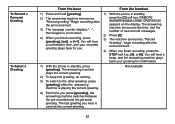Uniden TRU9480 Support Question
Find answers below for this question about Uniden TRU9480.Need a Uniden TRU9480 manual? We have 1 online manual for this item!
Question posted by danljoy on December 20th, 2013
Answering Machine Capability
Does the TRU-3 phone/answering machine have The capability for announcing caller I'd?
Current Answers
Related Uniden TRU9480 Manual Pages
Similar Questions
Uniden Tru9480 Not Working After I Fully Charged The Batteries.
Today I attempted to make a call on a never used before Uniden +Tru9480. I do NOT get a dial tone. T...
Today I attempted to make a call on a never used before Uniden +Tru9480. I do NOT get a dial tone. T...
(Posted by lcnmezzetta 9 years ago)
Base Unit Tru9480
I Have 2 Base Units For Tru9480. How Do I Use 1 As Just A Charger?
I Have 2 Base Units For Tru9480. How Do I Use 1 As Just A Charger?
(Posted by GRANDPABDJ 11 years ago)
Tru9480 No Dial Tone How Can We Reset The Phone System.
(Posted by kjgerdes 11 years ago)
Stop Uniden Dect1588 Series Cordless Phone From Auto Answering Call Waiting Call
How do I stop our Uniden DECT1588 Series cordless phonesfrom auto answering an incoming call waiting...
How do I stop our Uniden DECT1588 Series cordless phonesfrom auto answering an incoming call waiting...
(Posted by karolinakountry 11 years ago)
Setting Up Answering Machine For Cordless Phone
How do I set up the answering machine for my Uniden Cordless phone DECT1480-3a?
How do I set up the answering machine for my Uniden Cordless phone DECT1480-3a?
(Posted by ritagw 11 years ago)