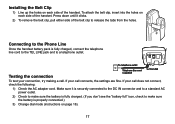Uniden TRU9480 Support Question
Find answers below for this question about Uniden TRU9480.Need a Uniden TRU9480 manual? We have 1 online manual for this item!
Question posted by kjgerdes on December 6th, 2012
Tru9480 No Dial Tone How Can We Reset The Phone System.
The person who posted this question about this Uniden product did not include a detailed explanation. Please use the "Request More Information" button to the right if more details would help you to answer this question.
Current Answers
Related Uniden TRU9480 Manual Pages
Similar Questions
No Dial Tone From Corded Handset
No Dial Tone. Hello, I connected the phone line to my modem from my isp. Everything works good, and ...
No Dial Tone. Hello, I connected the phone line to my modem from my isp. Everything works good, and ...
(Posted by marvinbrunson2 3 years ago)
Buzzing On Phones
Since replacing the battery in 2 of the 4 phones, there is a buzzing on the line
Since replacing the battery in 2 of the 4 phones, there is a buzzing on the line
(Posted by pallums 9 years ago)
Uniden Tru9480 Not Working After I Fully Charged The Batteries.
Today I attempted to make a call on a never used before Uniden +Tru9480. I do NOT get a dial tone. T...
Today I attempted to make a call on a never used before Uniden +Tru9480. I do NOT get a dial tone. T...
(Posted by lcnmezzetta 9 years ago)
Base Unit Tru9480
I Have 2 Base Units For Tru9480. How Do I Use 1 As Just A Charger?
I Have 2 Base Units For Tru9480. How Do I Use 1 As Just A Charger?
(Posted by GRANDPABDJ 11 years ago)
No Dial Tone On Phone
How can I get a dial tone on my cordless phone
How can I get a dial tone on my cordless phone
(Posted by pfrench11 13 years ago)