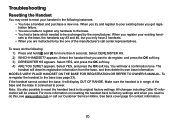Uniden TRU9480 Support and Manuals
Get Help and Manuals for this Uniden item

View All Support Options Below
Free Uniden TRU9480 manuals!
Problems with Uniden TRU9480?
Ask a Question
Free Uniden TRU9480 manuals!
Problems with Uniden TRU9480?
Ask a Question
Most Recent Uniden TRU9480 Questions
Buzzing On Phones
Since replacing the battery in 2 of the 4 phones, there is a buzzing on the line
Since replacing the battery in 2 of the 4 phones, there is a buzzing on the line
(Posted by pallums 9 years ago)
Uniden Tru9480 Not Working After I Fully Charged The Batteries.
Today I attempted to make a call on a never used before Uniden +Tru9480. I do NOT get a dial tone. T...
Today I attempted to make a call on a never used before Uniden +Tru9480. I do NOT get a dial tone. T...
(Posted by lcnmezzetta 9 years ago)
How Can I Caller Id Back?
(Posted by roberthembree1 10 years ago)
Tru9480 Caller Id Does Not Show Caller
(Posted by vnellelvi 10 years ago)
Answering Machine Capability
Does the TRU-3 phone/answering machine have The capability for announcing caller I'd?
Does the TRU-3 phone/answering machine have The capability for announcing caller I'd?
(Posted by danljoy 10 years ago)
Popular Uniden TRU9480 Manual Pages
Uniden TRU9480 Reviews
We have not received any reviews for Uniden yet.