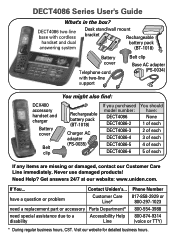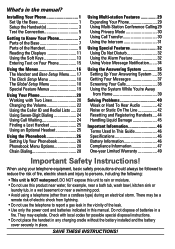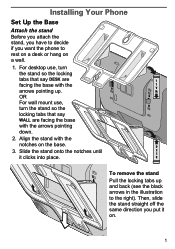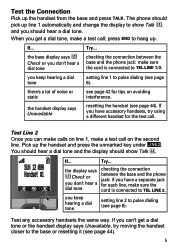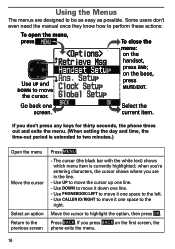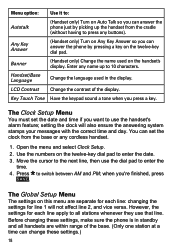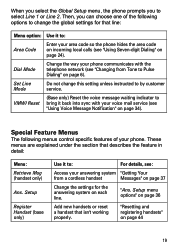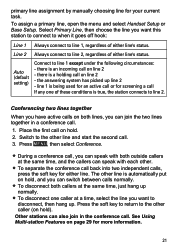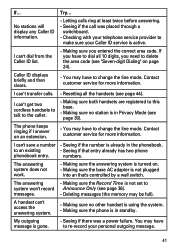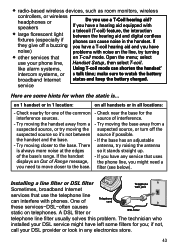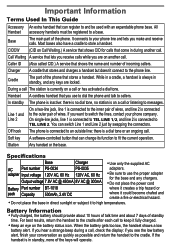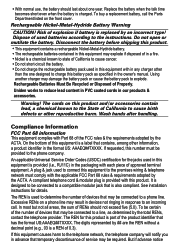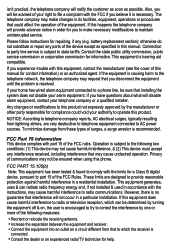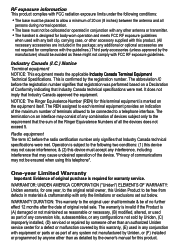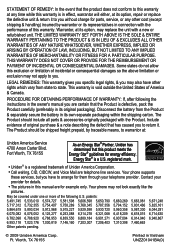Uniden DECT4086 Support and Manuals
Get Help and Manuals for this Uniden item

View All Support Options Below
Free Uniden DECT4086 manuals!
Problems with Uniden DECT4086?
Ask a Question
Free Uniden DECT4086 manuals!
Problems with Uniden DECT4086?
Ask a Question
Most Recent Uniden DECT4086 Questions
Can U Pair Different Models
Cana camera model number UDRC14 pair with a monitor model number UDW155
Cana camera model number UDRC14 pair with a monitor model number UDW155
(Posted by ksachtjen 9 years ago)
Popular Uniden DECT4086 Manual Pages
Uniden DECT4086 Reviews
We have not received any reviews for Uniden yet.