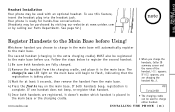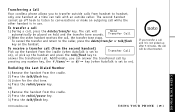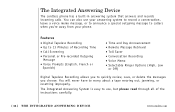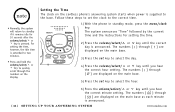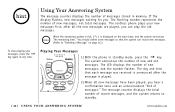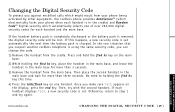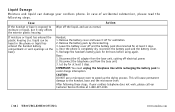Uniden DXAI5588-2 Support and Manuals
Get Help and Manuals for this Uniden item

View All Support Options Below
Free Uniden DXAI5588-2 manuals!
Problems with Uniden DXAI5588-2?
Ask a Question
Free Uniden DXAI5588-2 manuals!
Problems with Uniden DXAI5588-2?
Ask a Question
Most Recent Uniden DXAI5588-2 Questions
Handset #2 Screens Says Connecting Then After A Few Seconds Says Unavailable.
(Posted by jcrowther63 8 years ago)
Reset Or Delete Messages
Not able to receive phone messages because it says mailbox is full. Do not know password numbers to ...
Not able to receive phone messages because it says mailbox is full. Do not know password numbers to ...
(Posted by Gayletaylor56 9 years ago)
How Do I Turn Off The Answering Machine In My Dxa15588-2?
(Posted by a1ssbaylor 10 years ago)
Uniden Phones Modeldxai5588-2 Alert For Messages Stopped
(Posted by jmw11255 10 years ago)
Popular Uniden DXAI5588-2 Manual Pages
Uniden DXAI5588-2 Reviews
We have not received any reviews for Uniden yet.