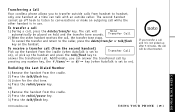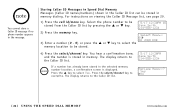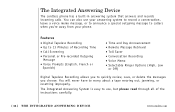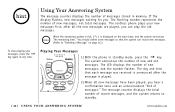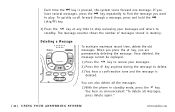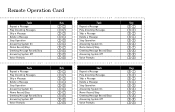Uniden DXAI5588-2 Support Question
Find answers below for this question about Uniden DXAI5588-2.Need a Uniden DXAI5588-2 manual? We have 2 online manuals for this item!
Question posted by jmw11255 on February 8th, 2014
Uniden Phones Modeldxai5588-2 Alert For Messages Stopped
The person who posted this question about this Uniden product did not include a detailed explanation. Please use the "Request More Information" button to the right if more details would help you to answer this question.
Current Answers
Related Uniden DXAI5588-2 Manual Pages
Similar Questions
Reset Or Delete Messages
Not able to receive phone messages because it says mailbox is full. Do not know password numbers to ...
Not able to receive phone messages because it says mailbox is full. Do not know password numbers to ...
(Posted by Gayletaylor56 9 years ago)
How Do You Retrieve A Message Or Delete A Message On Cordless 6.0 Phone
(Posted by loujimellis 10 years ago)
2 Days Ago My Phone Stopped Allowing Callers To My Phone To Leave Me Messages.
(Posted by worldsgm 11 years ago)
Can Not Get Phone To Pick Up Messages. It Goes Direct To Fax. Tried Resetting
that didn't work. could not get it to set to pick up on 4 rings. It just keeps ringing.
that didn't work. could not get it to set to pick up on 4 rings. It just keeps ringing.
(Posted by AEKTOR1008 12 years ago)