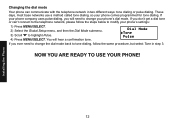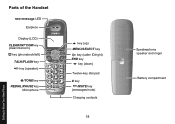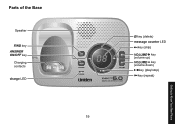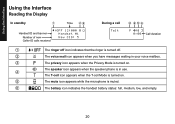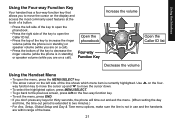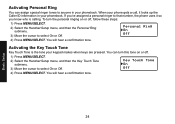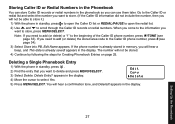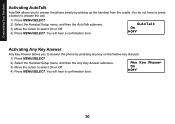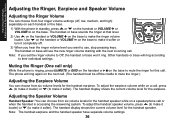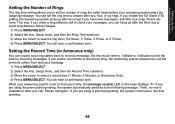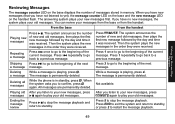Uniden 1580-2 Support Question
Find answers below for this question about Uniden 1580-2 - DECT Cordless Phone.Need a Uniden 1580-2 manual? We have 1 online manual for this item!
Question posted by worldsgm on October 8th, 2012
2 Days Ago My Phone Stopped Allowing Callers To My Phone To Leave Me Messages.
The person who posted this question about this Uniden product did not include a detailed explanation. Please use the "Request More Information" button to the right if more details would help you to answer this question.
Current Answers
Related Uniden 1580-2 Manual Pages
Similar Questions
Few Days Ago Began Un Uncomfortable Sound In The Back Even On The Tone And Duri
a call. I unplugged the battery and plugged again and the sound continue. I have had using only two ...
a call. I unplugged the battery and plugged again and the sound continue. I have had using only two ...
(Posted by Herrerarafael125 8 years ago)
How Do You Retrieve A Message Or Delete A Message On Cordless 6.0 Phone
(Posted by loujimellis 10 years ago)
How To Activate Caller Id For A Dect 3035 Phone? Thank You, Rosanna
(Posted by llupton 11 years ago)
Uniden 6.0 Lists Wrong Day Of Message
Information giving date & time of message at the end of the message is incorrect. Date & Time is c...
Information giving date & time of message at the end of the message is incorrect. Date & Time is c...
(Posted by melaniebeard 11 years ago)
Retrieve Messages From A Remote Location.
I have a uniden dect 6.0 table phone...not cordless. the security code is there, but it will not all...
I have a uniden dect 6.0 table phone...not cordless. the security code is there, but it will not all...
(Posted by nygirl4159 11 years ago)