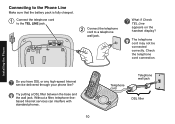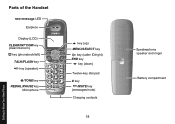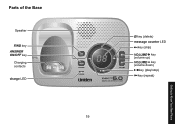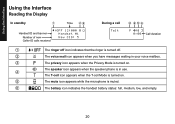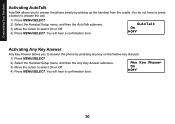Uniden DECT1580-3 Support Question
Find answers below for this question about Uniden DECT1580-3 - DECT Cordless Phone.Need a Uniden DECT1580-3 manual? We have 1 online manual for this item!
Question posted by AEKTOR1008 on October 11th, 2011
Can Not Get Phone To Pick Up Messages. It Goes Direct To Fax. Tried Resetting
that didn't work. could not get it to set to pick up on 4 rings. It just keeps ringing.
Current Answers
Related Uniden DECT1580-3 Manual Pages
Similar Questions
How Do I Connect Phone To A Fax And Still Get Messages On Phone Answer Device
(Posted by chucknocera 9 years ago)
Can Not Get Messages From Phone Even With Security Code
I put security code into phone but can not retrieve messages recording keeps saying I put in ...
I put security code into phone but can not retrieve messages recording keeps saying I put in ...
(Posted by countrylady29 11 years ago)
I Cannot Receive Any Calls On My Phone,everything Goes Directly To Voice.
My phone has been working right along, now suddenly i cannot receive any calls?? Everything goes r...
My phone has been working right along, now suddenly i cannot receive any calls?? Everything goes r...
(Posted by decosian 12 years ago)
My Phone Is In Constant Search Mode.tried Resetting,no Good Registration Fails.
Now, none of the buttons work and all the screen say's is "Handset not registered-placehandset on ba...
Now, none of the buttons work and all the screen say's is "Handset not registered-placehandset on ba...
(Posted by 1radsherry 12 years ago)
I Have Never Had A Message Left On My Phone And Now I Need A Access Number To Ge
I have never had a message left on my phone. I never set up my voice mail. Someone left a message th...
I have never had a message left on my phone. I never set up my voice mail. Someone left a message th...
(Posted by sslyford45 12 years ago)