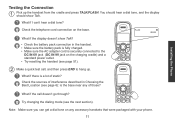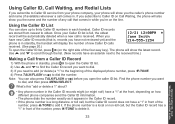Uniden 1560-2 Support Question
Find answers below for this question about Uniden 1560-2 - DECT Cordless Phone.Need a Uniden 1560-2 manual? We have 1 online manual for this item!
Question posted by decosian on February 10th, 2012
I Cannot Receive Any Calls On My Phone,everything Goes Directly To Voice.
My phone has been working right along, now suddenly i cannot receive any calls?? Everything goes right to voicemail and i cannot retrieve my messages.
Current Answers
Related Uniden 1560-2 Manual Pages
Similar Questions
How To Retrieve Messages From An Externatal Phone On Uniden Phone?
(Posted by choosqqi 9 years ago)
I Have An Old Uniden Phone Base Uniden Cxa5198. What Cordless Phone Works With
What Uniden cordless phone works with old cxe5198
What Uniden cordless phone works with old cxe5198
(Posted by jandemcknight 11 years ago)
Uniden Dect 1480 Keeps Saying Searching And Does Not Work
my uniden dect 1480 keeps saying searching and does not work
my uniden dect 1480 keeps saying searching and does not work
(Posted by jamngreg1 11 years ago)
I Cannot Retrieve Messages Off My Uniden Dect 6.0 Cordless Phone At Home.
Could you please help me?
Could you please help me?
(Posted by renieb 12 years ago)
Re: Uniden Phone W/ Answering Machine - How Do I Access Voicemail Mail Remotely?
I have a Uniden cordless phone system with an answering machine. How do I retrieve my messages rem...
I have a Uniden cordless phone system with an answering machine. How do I retrieve my messages rem...
(Posted by jistah534 12 years ago)