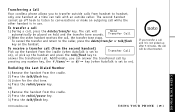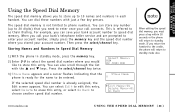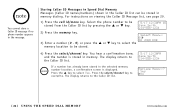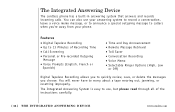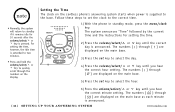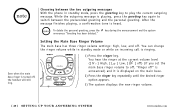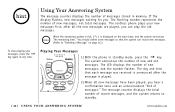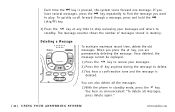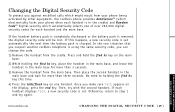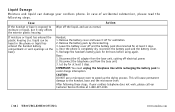Uniden DXAI5588-2 Support Question
Find answers below for this question about Uniden DXAI5588-2.Need a Uniden DXAI5588-2 manual? We have 2 online manuals for this item!
Question posted by Gayletaylor56 on November 8th, 2014
Reset Or Delete Messages
Current Answers
Answer #1: Posted by BusterDoogen on November 8th, 2014 11:20 AM
I hope this is helpful to you!
Please respond to my effort to provide you with the best possible solution by using the "Acceptable Solution" and/or the "Helpful" buttons when the answer has proven to be helpful. Please feel free to submit further info for your question, if a solution was not provided. I appreciate the opportunity to serve you!
Related Uniden DXAI5588-2 Manual Pages
Similar Questions
need information on how do i delete messages
What Uniden cordless phone works with old cxe5198