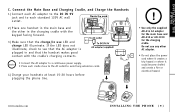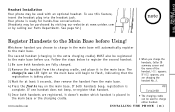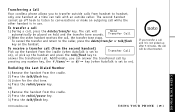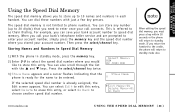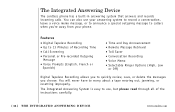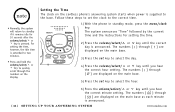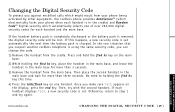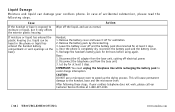Uniden DXAI5588-2 Support Question
Find answers below for this question about Uniden DXAI5588-2.Need a Uniden DXAI5588-2 manual? We have 2 online manuals for this item!
Question posted by jcrowther63 on September 29th, 2015
Handset #2 Screens Says Connecting Then After A Few Seconds Says Unavailable.
The person who posted this question about this Uniden product did not include a detailed explanation. Please use the "Request More Information" button to the right if more details would help you to answer this question.
Current Answers
Answer #1: Posted by TommyKervz on October 3rd, 2015 2:27 AM
Please note the following
- If the second handset's battery becomes very low, the handset must be recharged for 15-20 hours and re-registered to the main base unit.
- You'll need to re-register the second handset (follow steps on page 13) each time the digital security code is changed. Refer to page 49 for details regarding the Digital Security Code.
- When there is a power failure for more than one hour: If power failure occurs (e.g. due to electrical storm or if the unit is unplugged during a move), both handsets will need to be re-registered. To re-register, follow the same registration process on page 13.
Related Uniden DXAI5588-2 Manual Pages
Similar Questions
Reset Or Delete Messages
Not able to receive phone messages because it says mailbox is full. Do not know password numbers to ...
Not able to receive phone messages because it says mailbox is full. Do not know password numbers to ...
(Posted by Gayletaylor56 9 years ago)
Dect 2085 One Handset Lost Outgoing Audio Function. Second Handset Now Also
Changed battery on first handset. Problem not fixed. I can hear but person at other end can't hear m...
Changed battery on first handset. Problem not fixed. I can hear but person at other end can't hear m...
(Posted by Bbolek 10 years ago)
Have Lost All Phone Contacts In Phone Book And Now It Says Unavailable, How Do I
(Posted by pammiecollins 12 years ago)
The Caller Id And Address Book Features Stopped Working. Now Say 'unavailable'
(Posted by Anonymous-52309 12 years ago)