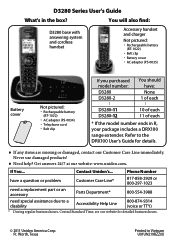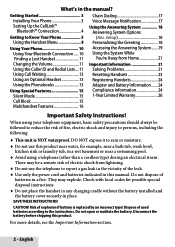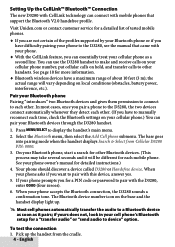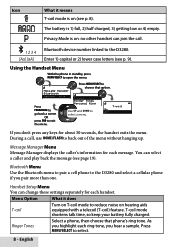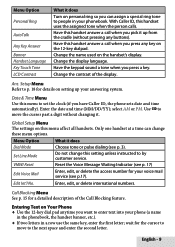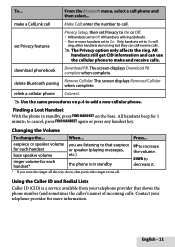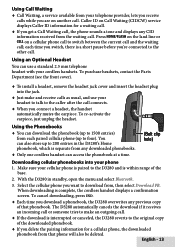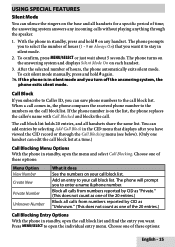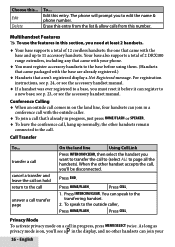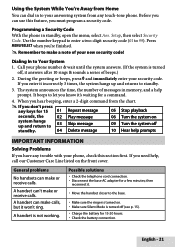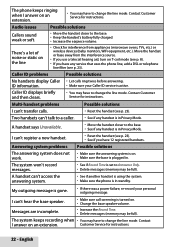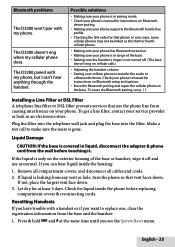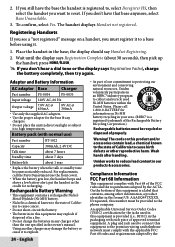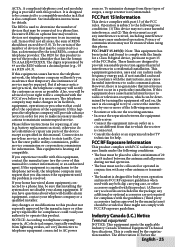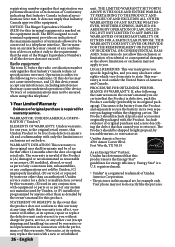Uniden D3280 Support and Manuals
Get Help and Manuals for this Uniden item

View All Support Options Below
Free Uniden D3280 manuals!
Problems with Uniden D3280?
Ask a Question
Free Uniden D3280 manuals!
Problems with Uniden D3280?
Ask a Question
Most Recent Uniden D3280 Questions
Voice Mail Notifications
After a recent power outage I am no longer receiving voice mail notifications from Spectrum. They sa...
After a recent power outage I am no longer receiving voice mail notifications from Spectrum. They sa...
(Posted by rfrederick88446 1 year ago)
Monitor Outgoing Message
Can I hear the outgoing message while the machine is naswering a call?
Can I hear the outgoing message while the machine is naswering a call?
(Posted by pclong2003 9 years ago)
Never Got An Answer For My Problem From Uniden Customer Support :(
I bought a Uniden D3280-2P DECT 6.0 Cordless Phone Silver/White Cell Link BLUETOOTH ENABLED. I move...
I bought a Uniden D3280-2P DECT 6.0 Cordless Phone Silver/White Cell Link BLUETOOTH ENABLED. I move...
(Posted by acderma 11 years ago)
Handset #2 Won't Ring Or Answer Cell.
Handset #1 works find. Handset #2 has the paired icon on the handset. It looks like #2 is paired wit...
Handset #1 works find. Handset #2 has the paired icon on the handset. It looks like #2 is paired wit...
(Posted by lynda67158 11 years ago)
Uniden D3280 Videos
Popular Uniden D3280 Manual Pages
Uniden D3280 Reviews
 Uniden has a rating of 5.00 based upon 1 review.
Get much more information including the actual reviews and ratings that combined to make up the overall score listed above. Our reviewers
have graded the Uniden D3280 based upon the following criteria:
Uniden has a rating of 5.00 based upon 1 review.
Get much more information including the actual reviews and ratings that combined to make up the overall score listed above. Our reviewers
have graded the Uniden D3280 based upon the following criteria:
- Durability [1 rating]
- Cost Effective [1 rating]
- Quality [1 rating]
- Operate as Advertised [1 rating]
- Customer Service [1 rating]