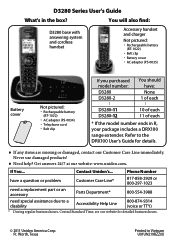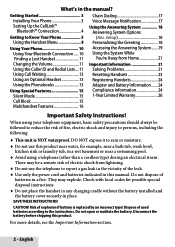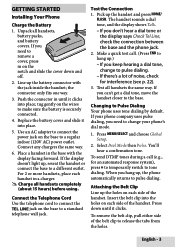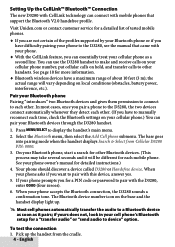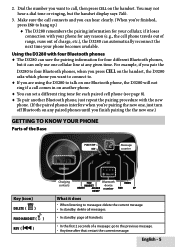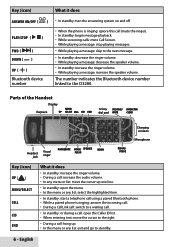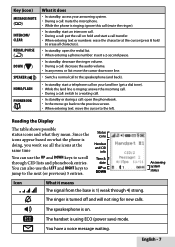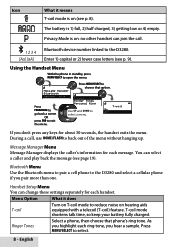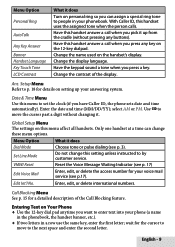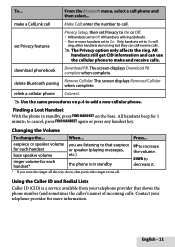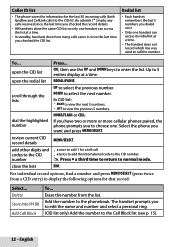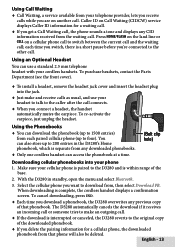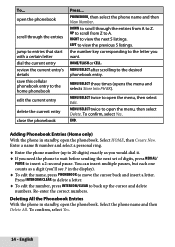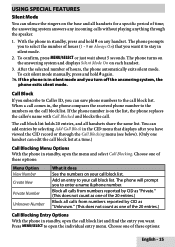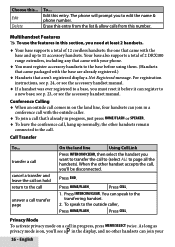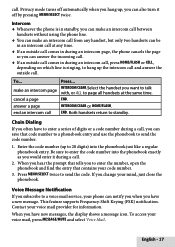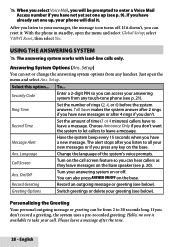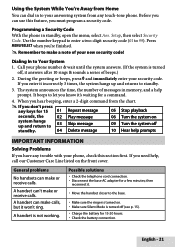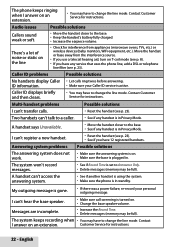Uniden D3280 Support Question
Find answers below for this question about Uniden D3280.Need a Uniden D3280 manual? We have 3 online manuals for this item!
Question posted by lynda67158 on July 15th, 2012
Handset #2 Won't Ring Or Answer Cell.
Handset #1 works find. Handset #2 has the paired icon on the handset. It looks like #2 is paired with my cell phone, but it won't ring the Cell button and so I can't answer my cell phone using #2.
Thanks for the help.
Current Answers
Related Uniden D3280 Manual Pages
Similar Questions
Voice Mail Notifications
After a recent power outage I am no longer receiving voice mail notifications from Spectrum. They sa...
After a recent power outage I am no longer receiving voice mail notifications from Spectrum. They sa...
(Posted by rfrederick88446 1 year ago)
Uniden Cordless Phone Features
I have a uniden cordless phone and I would like to know how I can stop (conf) from popping up when s...
I have a uniden cordless phone and I would like to know how I can stop (conf) from popping up when s...
(Posted by Staylor79st 9 years ago)
Stop Uniden Dect1588 Series Cordless Phone From Auto Answering Call Waiting Call
How do I stop our Uniden DECT1588 Series cordless phonesfrom auto answering an incoming call waiting...
How do I stop our Uniden DECT1588 Series cordless phonesfrom auto answering an incoming call waiting...
(Posted by karolinakountry 11 years ago)
Never Got An Answer For My Problem From Uniden Customer Support :(
I bought a Uniden D3280-2P DECT 6.0 Cordless Phone Silver/White Cell Link BLUETOOTH ENABLED. I move...
I bought a Uniden D3280-2P DECT 6.0 Cordless Phone Silver/White Cell Link BLUETOOTH ENABLED. I move...
(Posted by acderma 11 years ago)
Setting Up Answering Machine For Cordless Phone
How do I set up the answering machine for my Uniden Cordless phone DECT1480-3a?
How do I set up the answering machine for my Uniden Cordless phone DECT1480-3a?
(Posted by ritagw 11 years ago)