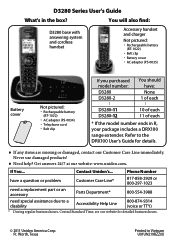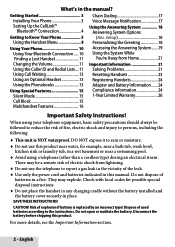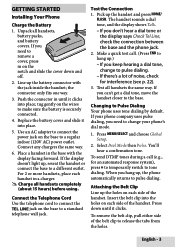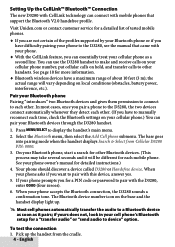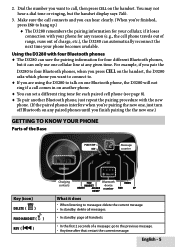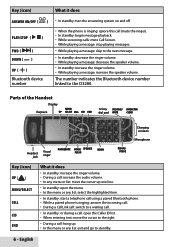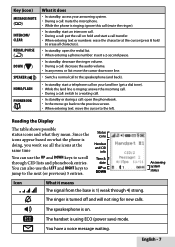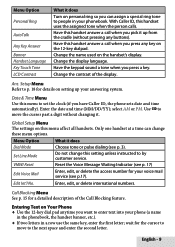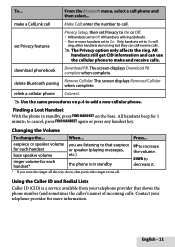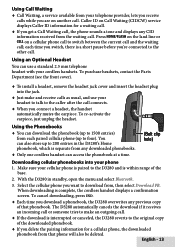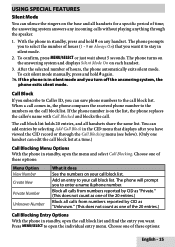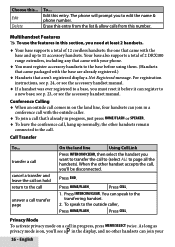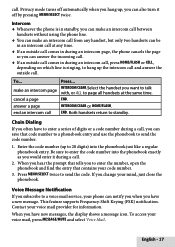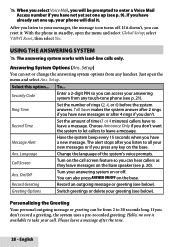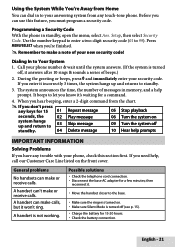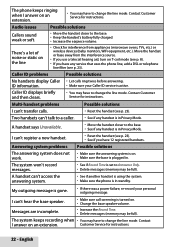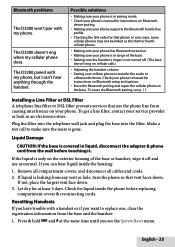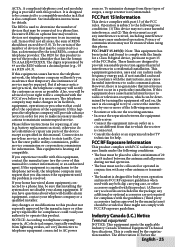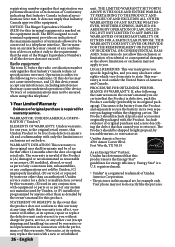Uniden D3280 Support Question
Find answers below for this question about Uniden D3280.Need a Uniden D3280 manual? We have 3 online manuals for this item!
Question posted by acderma on September 17th, 2012
Never Got An Answer For My Problem From Uniden Customer Support :(
I bought a Uniden D3280-2P DECT 6.0 Cordless Phone Silver/White Cell Link BLUETOOTH ENABLED. I moved to Brazil and right as I plugged it in the no-break (which was supposedly working right) the telephone turned all lights on and immediately all of them down, which made me realize it had burned. Somehow the no-break failed and let the current in, which here is in 220 V. But it was so fast I couldn't avoid it. On the other hand normally phones will not let the board burn, but only the external font. In this case, it indeed BURNED. Nobody in Brazil can fix it and I wonder what Uniden has to offer as a solution to this problem. I want to fix this telephone that I love so much and that will be very useful to me.
Thanks!
Current Answers
Related Uniden D3280 Manual Pages
Similar Questions
Voice Mail Notifications
After a recent power outage I am no longer receiving voice mail notifications from Spectrum. They sa...
After a recent power outage I am no longer receiving voice mail notifications from Spectrum. They sa...
(Posted by rfrederick88446 1 year ago)
Hi,Please Provide Any Uniden Contact Support No.
I bought a Uniden Cordless phone last year and the battery is down.Please provide any Singapore Cust...
I bought a Uniden Cordless phone last year and the battery is down.Please provide any Singapore Cust...
(Posted by Shahjahanmd 11 years ago)
Handset #2 Won't Ring Or Answer Cell.
Handset #1 works find. Handset #2 has the paired icon on the handset. It looks like #2 is paired wit...
Handset #1 works find. Handset #2 has the paired icon on the handset. It looks like #2 is paired wit...
(Posted by lynda67158 11 years ago)
How To I Retrieve Messages From My Answering Machine From An Ouside Phone
(Posted by cabralperformance 12 years ago)
Phone Not Work, Says Check Telephone Line! But Old Phones Work On Telephone
(Posted by bobtatepd 12 years ago)