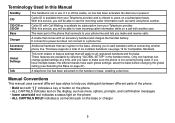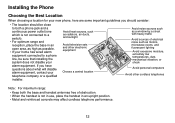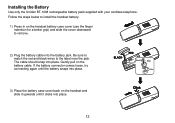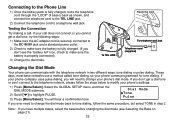Uniden DECT2080 Support and Manuals
Get Help and Manuals for this Uniden item

View All Support Options Below
Free Uniden DECT2080 manuals!
Problems with Uniden DECT2080?
Ask a Question
Free Uniden DECT2080 manuals!
Problems with Uniden DECT2080?
Ask a Question
Most Recent Uniden DECT2080 Questions
Voice Mail Indicator Light Does Not Work
Changed to century link and now the vm indicator light does not work
Changed to century link and now the vm indicator light does not work
(Posted by DSB 9 years ago)
The Four Way Toggle Key Doesn't Work On Any Of The Handsets.
Is there some kind of reset?
Is there some kind of reset?
(Posted by tonyaiello1 10 years ago)
How Do I Check Messages From A Remote Location From Uniden Tru9480?
(Posted by chappy1943 11 years ago)
Incoming Calls Get A Message That The Voice Mailbox Has Not Been Set Up.
(Posted by rmary302 11 years ago)
Uniden Dect2080-3
Navigational Keys Not Working
Uniden dect2080-3 multi function navigational keys not working on 2 of the 3 hand sets. Two hand set...
Uniden dect2080-3 multi function navigational keys not working on 2 of the 3 hand sets. Two hand set...
(Posted by boszewc 12 years ago)
Popular Uniden DECT2080 Manual Pages
Uniden DECT2080 Reviews
We have not received any reviews for Uniden yet.