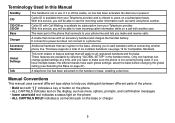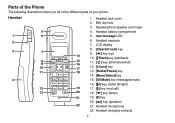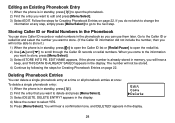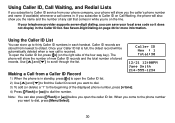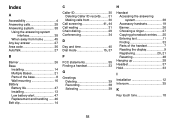Uniden DECT2080 Support Question
Find answers below for this question about Uniden DECT2080.Need a Uniden DECT2080 manual? We have 3 online manuals for this item!
Question posted by boszewc on November 21st, 2011
Uniden Dect2080-3 Navigational Keys Not Working
Uniden dect2080-3 multi function navigational keys not working on 2 of the 3 hand sets. Two hand sets began to malfunctioned with days of each other. Now they quit completly.(phone list, Caller ID, up, down arrows.)
The third hand set works fine and is the most widely used of the 3 handsets.
Is this fixable? Can I purchase replacement handset only w/o battery & w/o cradle charger.?
Current Answers
Related Uniden DECT2080 Manual Pages
Similar Questions
Voice Mail Indicator Light Does Not Work
Changed to century link and now the vm indicator light does not work
Changed to century link and now the vm indicator light does not work
(Posted by DSB 9 years ago)
My Phone Worked Fine Until Recently.
My phone worked fine until recently. Now it seems like it doesn't fit in the cradle anymore. I have ...
My phone worked fine until recently. Now it seems like it doesn't fit in the cradle anymore. I have ...
(Posted by mttopyoga 10 years ago)
The Four Way Toggle Key Doesn't Work On Any Of The Handsets.
Is there some kind of reset?
Is there some kind of reset?
(Posted by tonyaiello1 10 years ago)
I Have An Old Uniden Phone Base Uniden Cxa5198. What Cordless Phone Works With
What Uniden cordless phone works with old cxe5198
What Uniden cordless phone works with old cxe5198
(Posted by jandemcknight 11 years ago)
Incoming Calls Get A Message That The Voice Mailbox Has Not Been Set Up.
(Posted by rmary302 11 years ago)