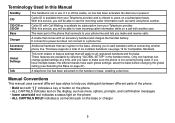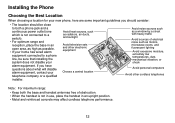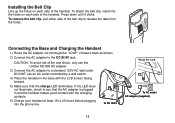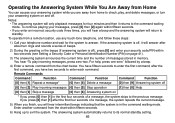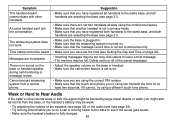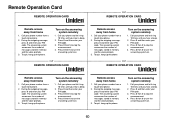Uniden DECT2080 Support Question
Find answers below for this question about Uniden DECT2080.Need a Uniden DECT2080 manual? We have 3 online manuals for this item!
Question posted by chappy1943 on March 18th, 2013
How Do I Check Messages From A Remote Location From Uniden Tru9480?
The person who posted this question about this Uniden product did not include a detailed explanation. Please use the "Request More Information" button to the right if more details would help you to answer this question.
Current Answers
Related Uniden DECT2080 Manual Pages
Similar Questions
Incoming Calls Get A Message That The Voice Mailbox Has Not Been Set Up.
(Posted by rmary302 11 years ago)
Checking Messages Remotely
Security code is set up & I could pick up messages when away from the phone. It no longer works.
Security code is set up & I could pick up messages when away from the phone. It no longer works.
(Posted by catparalegal 12 years ago)
How To Change My Phone Message On My Dect1480 Cordless Phone
(Posted by gabby003 12 years ago)
Uniden Dect2080-3
Navigational Keys Not Working
Uniden dect2080-3 multi function navigational keys not working on 2 of the 3 hand sets. Two hand set...
Uniden dect2080-3 multi function navigational keys not working on 2 of the 3 hand sets. Two hand set...
(Posted by boszewc 12 years ago)
How Do You Check Messages Remotely ?
(Posted by rfrawley82 12 years ago)