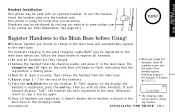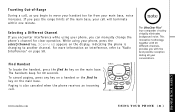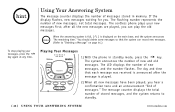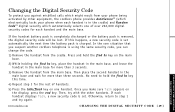Uniden DXAI5588-3 Support and Manuals
Get Help and Manuals for this Uniden item

View All Support Options Below
Free Uniden DXAI5588-3 manuals!
Problems with Uniden DXAI5588-3?
Ask a Question
Free Uniden DXAI5588-3 manuals!
Problems with Uniden DXAI5588-3?
Ask a Question
Most Recent Uniden DXAI5588-3 Questions
Register Handsets
manual says put hand set in main cradel. However the charging ports on the hand sets are spaced diff...
manual says put hand set in main cradel. However the charging ports on the hand sets are spaced diff...
(Posted by batokq 1 year ago)
Popular Uniden DXAI5588-3 Manual Pages
Uniden DXAI5588-3 Reviews
We have not received any reviews for Uniden yet.