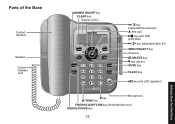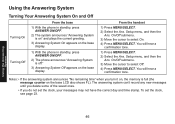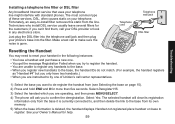Uniden 1588-5 Support Question
Find answers below for this question about Uniden 1588-5 - DECT Cordless Phone Base Station.Need a Uniden 1588-5 manual? We have 1 online manual for this item!
Question posted by Fulton73792 on September 19th, 2020
Hc An I Retrieve A Message From My Voicemail That I Accidentally Deleted ? It W
The person who posted this question about this Uniden product did not include a detailed explanation. Please use the "Request More Information" button to the right if more details would help you to answer this question.
Current Answers
Related Uniden 1588-5 Manual Pages
Similar Questions
How Do You Undelete A Phone Message That Was Deleted
(Posted by Fulton73792 3 years ago)
How To Delete Messages
need information on how do i delete messages
need information on how do i delete messages
(Posted by jackie1940 11 years ago)
My Dect 6.0 Base Station Will Not Power On
(Posted by romeshkumar2000 11 years ago)
Retrieve Messages
Can you retrieve messages from the uniden dect 6.0 from an outside line??
Can you retrieve messages from the uniden dect 6.0 from an outside line??
(Posted by spike96 12 years ago)
Phone Message
How do I put a message on my Uniden Dect 5 after the caller has listened to 4 rings?
How do I put a message on my Uniden Dect 5 after the caller has listened to 4 rings?
(Posted by brunkel 12 years ago)