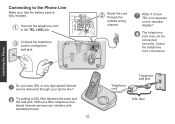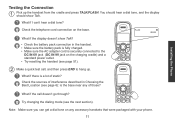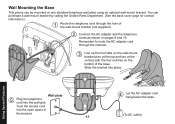Uniden 1560-3 Support Question
Find answers below for this question about Uniden 1560-3 - DECT Cordless Phone.Need a Uniden 1560-3 manual? We have 1 online manual for this item!
Question posted by geminib52 on July 6th, 2014
Need Some Help With My Uniden Dect 1560 Series Telephone System
1. We moved and I am having trouble setting up the system and making it work.
Current Answers
Answer #1: Posted by TechSupport101 on July 6th, 2014 10:15 AM
Hi. The English User Manual here should be able to help
Related Uniden 1560-3 Manual Pages
Similar Questions
Need Help Installing Ringer On Phone, Need Manual!
Need help installing ringer on phone
Need help installing ringer on phone
(Posted by macgac59 10 years ago)
I Have A Uniden Dect 1560 Cordless Phone And Do Know How To Delete Incoming Numb
do not know how to delete incoming phone numbers from phone.
do not know how to delete incoming phone numbers from phone.
(Posted by lylarv 10 years ago)
Need Help Can't Talk On Two Phones At Same Time Anymore
Need help can't talk on two phones at same time anymore All of a sudden when answering a call -I cou...
Need help can't talk on two phones at same time anymore All of a sudden when answering a call -I cou...
(Posted by acusimm 10 years ago)
How To Activate Caller Id For A Dect 3035 Phone? Thank You, Rosanna
(Posted by llupton 11 years ago)
Blinking Light On Uniden 6.0 Dect Cordless Handset
I have 4 handsets. I use the cable company's answering system with no problem for over a year. S...
I have 4 handsets. I use the cable company's answering system with no problem for over a year. S...
(Posted by raether12 11 years ago)