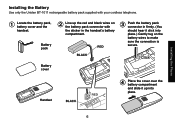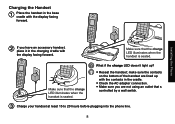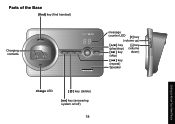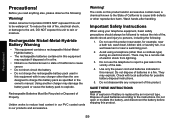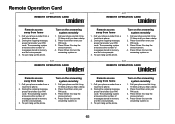Uniden DECT3080-3 Support Question
Find answers below for this question about Uniden DECT3080-3 - DECT Cordless Phone.Need a Uniden DECT3080-3 manual? We have 2 online manuals for this item!
Question posted by currac01 on June 9th, 2021
Stop Red Blinking Light
How to stop red blinking light on phone
Current Answers
Answer #1: Posted by Troubleshooter101 on June 9th, 2021 5:29 AM
I had this problem until today, I have found a way of stopping this red light by going into the menu and clearing all incoming calls, hope this works if you still have the problem please check this link below
https://www.ifixit.com/Answers/View/282103/flashing+red+light+won't+turn+off
Thanks
Please respond to my effort to provide you with the best possible solution by using the "Acceptable Solution" and/or the "Helpful" buttons when the answer has proven to be helpful. Please feel free to submit further info for your question, if a solution was not provided. I appreciate the opportunity to serve you!
Troublshooter101
Related Uniden DECT3080-3 Manual Pages
Similar Questions
Blinking Light On Uniden 6.0 Dect Cordless Handset
I have 4 handsets. I use the cable company's answering system with no problem for over a year. S...
I have 4 handsets. I use the cable company's answering system with no problem for over a year. S...
(Posted by raether12 11 years ago)
Message Light Is Blinking On Phones But Not On The Main Phone. Can I Stop Blink
(Posted by alicesaucier 11 years ago)
Cordless Phones
the phone has wipe all memory to do with phone book cant even get phonebook to came up...
the phone has wipe all memory to do with phone book cant even get phonebook to came up...
(Posted by suenagle58 12 years ago)
Uniden Dect 1580 Phone Broken?
i recently set up my new uniden 1580 cordless phone, they worked fine for several hours until they i...
i recently set up my new uniden 1580 cordless phone, they worked fine for several hours until they i...
(Posted by Anonymous-17047 13 years ago)
Voice Message Light Continues To Flash
How to reset the voice message light? Light continues to flash after all voice mails are cleared.
How to reset the voice message light? Light continues to flash after all voice mails are cleared.
(Posted by mlaatsch 13 years ago)