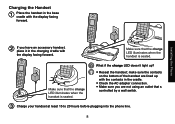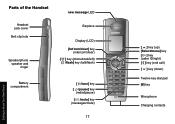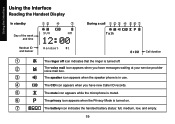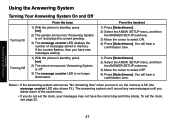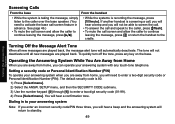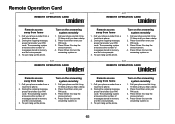Uniden DECT3080-3 Support Question
Find answers below for this question about Uniden DECT3080-3 - DECT Cordless Phone.Need a Uniden DECT3080-3 manual? We have 2 online manuals for this item!
Question posted by mlaatsch on July 13th, 2010
Voice Message Light Continues To Flash
How to reset the voice message light? Light continues to flash after all voice mails are cleared.
Current Answers
Related Uniden DECT3080-3 Manual Pages
Similar Questions
Access Voice Messages On My Uniden Dect 1015 Phone.
How do I access my voice messages?
How do I access my voice messages?
(Posted by otdffinance 10 years ago)
Dect3080 Voice Mail
dect3080 when someone calls in on our number an anouncment says this persons voicemail has been disa...
dect3080 when someone calls in on our number an anouncment says this persons voicemail has been disa...
(Posted by rayl78624 11 years ago)
Message Light Is Blinking On Phones But Not On The Main Phone. Can I Stop Blink
(Posted by alicesaucier 11 years ago)
Uniden Cordless 6.0
When I go to answer my voice mail, it will not allow me to use the keyboard to put the phone number ...
When I go to answer my voice mail, it will not allow me to use the keyboard to put the phone number ...
(Posted by cbrokm5441 12 years ago)
Could You E Mail Me A Pin Number For My [voice Mail] Cordless Phone Dect1363.
pleasee mailme a pin numberfor my [voice mail] for my cordless phone dect1363. my phone no: is 204 8...
pleasee mailme a pin numberfor my [voice mail] for my cordless phone dect1363. my phone no: is 204 8...
(Posted by agathak 13 years ago)