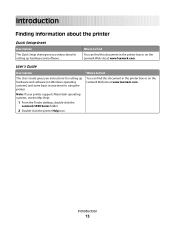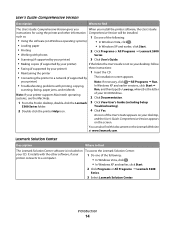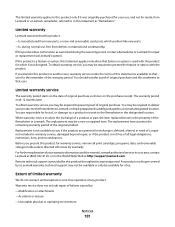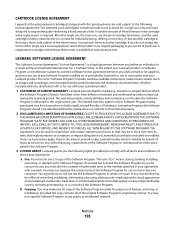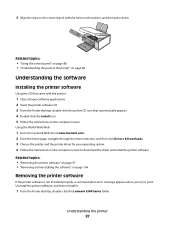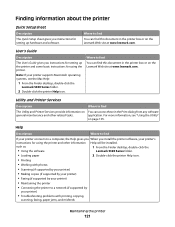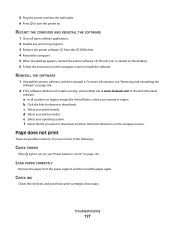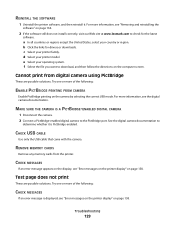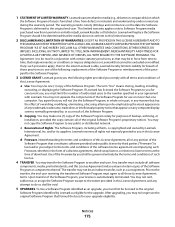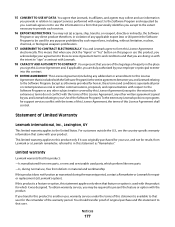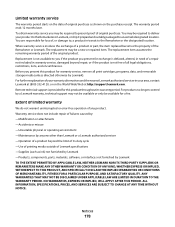Lexmark X5340 - USB 2.0 All-in-One Color Inkjet Printer Scanner Copier Fax Photo Support and Manuals
Get Help and Manuals for this Lexmark item

Free Lexmark X5340 manuals!
Problems with Lexmark X5340?
Ask a Question
Most Recent Lexmark X5340 Questions
I have a Lexmark x5340 printer when I try to print it will grab paper, but won't print
Lexmark X5340 Videos
Popular Lexmark X5340 Manual Pages
Lexmark X5340 Reviews
We have not received any reviews for Lexmark yet.