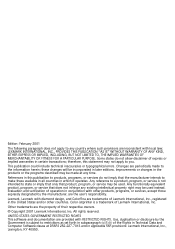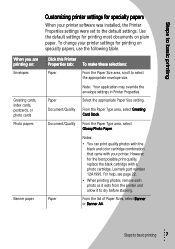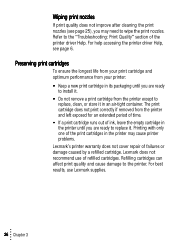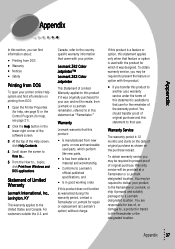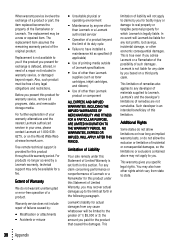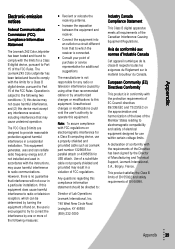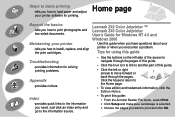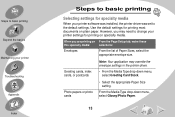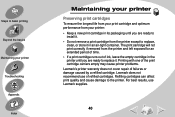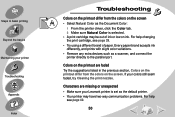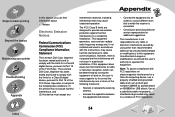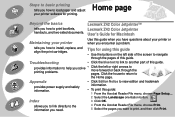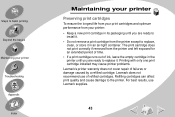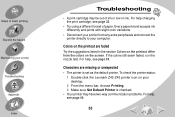Lexmark Z43 - Z43 Color InkJet Printer Support and Manuals
Get Help and Manuals for this Lexmark item

Most Recent Lexmark Z43 Questions
Printer Says Offline & Will Not Print
(Posted by healthierall 11 years ago)
I Placed A New Black Cartridge And Printer Won't Work
(Posted by jedoyen 12 years ago)
Can Laxmark Z43 Connect With Window 7?
(Posted by koolang 12 years ago)
Compatibilidad
Muy buenas noches: Tengo desde hace varios años la impresora lexmark z43 y quiero instalarla...
Muy buenas noches: Tengo desde hace varios años la impresora lexmark z43 y quiero instalarla...
(Posted by monicamunoz86 12 years ago)
Popular Lexmark Z43 Manual Pages
Lexmark Z43 Reviews
We have not received any reviews for Lexmark yet.