Lexmark 18K6000 - Z 615 Color Inkjet Printer Support and Manuals
Get Help and Manuals for this Lexmark item
This item is in your list!

View All Support Options Below
Free Lexmark 18K6000 manuals!
Problems with Lexmark 18K6000?
Ask a Question
Free Lexmark 18K6000 manuals!
Problems with Lexmark 18K6000?
Ask a Question
Most Recent Lexmark 18K6000 Questions
Popular Lexmark 18K6000 Manual Pages
User's Guide for Windows - Page 1
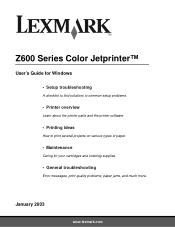
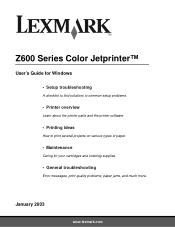
January 2003
www.lexmark.com
Z600 Series Color Jetprinter™
User's Guide for Windows
• Setup troubleshooting
A checklist to find solutions to common setup problems.
• Printer overview
Learn about the printer parts and the printer software.
• Printing ideas
How to print several projects on various types of paper.
• Maintenance
Caring for your cartridges and ordering...
User's Guide for Windows - Page 6
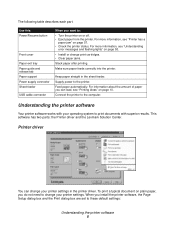
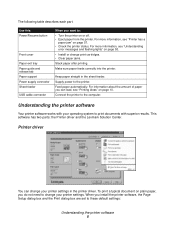
... tab Paper support Power supply connector Sheet feeder USB cable connector
When you install the printer software, the Page Setup dialog box and the Print dialog box are set to the printer. Keep paper straight in the printer driver.
Supply power to these default settings:
Understanding the printer software 6 This software has two parts: the Printer driver and the Lexmark Solution...
User's Guide for Windows - Page 7
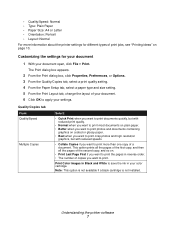
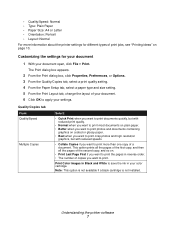
...tab, select a print quality setting. 4 From the Paper Setup tab, select a paper type and size setting. 5 From the Print ...printer settings for your document
1 With your settings. Print Color Images in Black and White to print the pages in your color cartridge...ink in reverse order. • The number of a document. Note: This option is not available if a black cartridge is not installed.
User's Guide for Windows - Page 9


... troubleshooting topics.
• Install a print cartridge. • View information about how to purchase new cartridges. • Clean the print cartridge nozzles. • Align the cartridges. • Solve other problems. Note: Do not access this tab while a job is in progress.
• View information about ordering supplies. • Receive contact information for Lexmark Customer Support...
User's Guide for Windows - Page 19
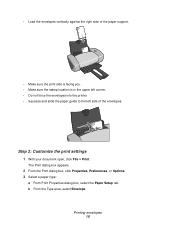
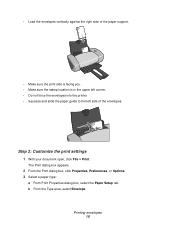
... vertically against the right side of the paper support.
• Make sure the print side is facing you. • Make sure the stamp location is in the upper left corner. • Do not force the envelopes into the printer. • Squeeze and slide the paper guide to the left side of the envelopes...
User's Guide for Windows - Page 20
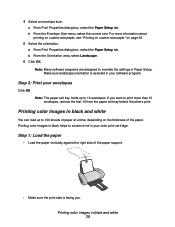
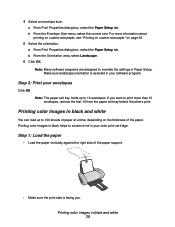
...box, select the Paper Setup tab.
Printing color images in Paper Setup. Note: Many software programs are designed to override the settings in black and white...the thickness of the paper support.
• Make sure the print side is selected in your color print cartridge. Step 1: Load the ...Setup tab. Note: The paper exit tray holds up to conserve ink in your envelopes
Click OK.
User's Guide for Windows - Page 42
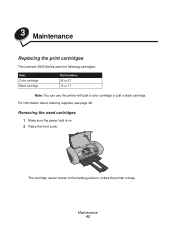
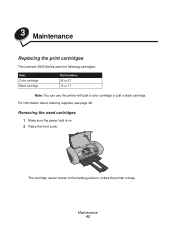
... to the loading position, unless the printer is on. 2 Raise the front cover.
Removing the used cartridges
1 Make sure the power light is busy. Maintenance 42 For information about ordering supplies, see page 48.
3 Maintenance
Replacing the print cartridges
The Lexmark Z600 Series uses the following cartridges:
Item: Color cartridge Black cartridge
Part number: 26 or 27 16 or...
User's Guide for Windows - Page 45
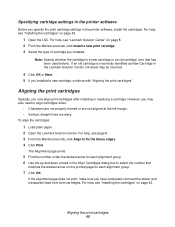
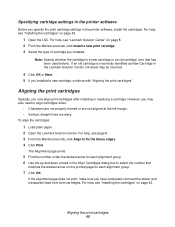
... after installing or replacing a cartridge. If the alignment page does not print, make sure you specify the print cartridge settings in the printer software, install the cartridges. Aligning the print cartridges 45
Specifying cartridge settings in the printer software
Before you have completely removed the sticker and transparent tape from both cartridges. For help , see "Lexmark Solution...
User's Guide for Windows - Page 46


... quality: 1 From your print quality has improved. For help , see "Installing the cartridges" on page 42. Improving print quality 46
For help , see page 8....cartridges. b Open the Lexmark Solution Center. b Dampen a clean, lint-free cloth with step 2.
2 Clean the print nozzles:
a Load paper. For help , see "Step 1: Load the paper" on page 42. A nozzle page prints, forcing ink...
User's Guide for Windows - Page 50
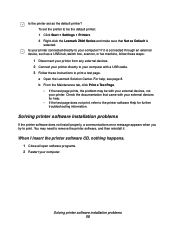
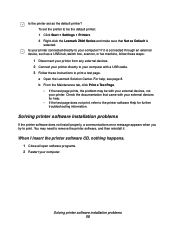
... with a USB cable. 3 Follow these instructions to print a test page. Check the documentation that Set as Default is connected through an external device, such as the default printer? Solving printer software installation problems
If the printer software does not install properly, a communications error message appears when you try to remove the printer software, and then reinstall it is...
User's Guide for Windows - Page 57
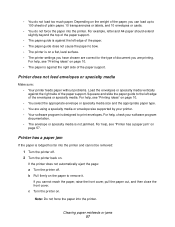
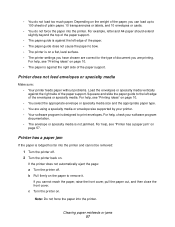
..., letter and A4 paper should extend slightly beyond the top of the paper support.
• The paper guide is against the left edge of the paper support. Printer does not feed envelopes or specialty media
Make sure: • Your printer feeds paper without problems. Load the envelopes or specialty media vertically against the right side of...
User's Guide for Windows - Page 59
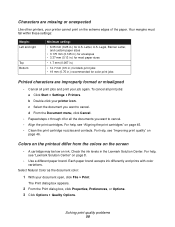
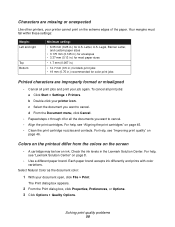
... print cartridges" on ink. Select Natural Color as the document color:
1 With your printer icon. The Print dialog box appears.
2 From the Print dialog box, click Properties, Preferences, or Options. 3 Click Options Quality Options. Your margins must fall within these settings:
Margin: Left and right
Top Bottom
Minimum setting:
• 6.35 mm (0.25 in the Lexmark...
User's Guide for Windows - Page 60
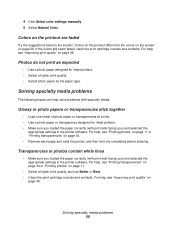
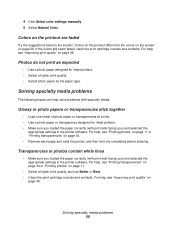
...8226; Use a photo paper or transparency designed for inkjet printers. • Select a higher print quality. • Select...settings in the section "Colors on the printout differ from the colors on the screen" on page 46. 4 Click Select color settings manually. 5 Select Natural Color. If the colors still seem faded, clean the print cartridge nozzles and contacts. Solving specialty media problems...
User's Guide for Windows - Page 66
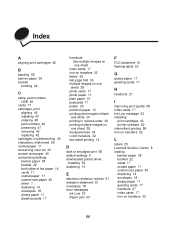
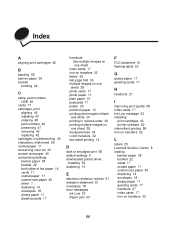
... 17 cartridges, print
aligning 45 installing 43 ordering 48 part numbers 42 preserving 47 removing 42 replacing 42 cartridges, troubleshooting 49 characters, misformed 59 coated paper 11 conserving color ink 20 custom size paper 40 customizing settings banner paper 38 booklet 22 both sides of the paper 14 cards 17 coated paper 11 custom size paper 40 driver 7 duplexing...
User's Guide for Windows - Page 67
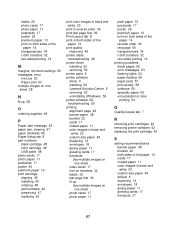
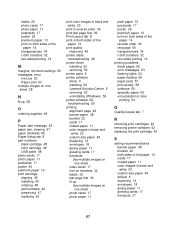
... print cartridge aligning 45 installing 43 ordering 48 part numbers 42 preserving 47 replacing 42
print color images in black and white 20
print in reverse order 36 print last page first 36 Print Layout tab 8 print on both sides of the
paper 14 print quality
improving 46 printer cable,
troubleshooting 49 printer driver
installing 52 removing 52 printer parts 6 printer software driver 6 installing...
Lexmark 18K6000 Reviews
Do you have an experience with the Lexmark 18K6000 that you would like to share?
Earn 750 points for your review!
We have not received any reviews for Lexmark yet.
Earn 750 points for your review!
