Lexmark 20M0000 - Z 735 Color Inkjet Printer Support and Manuals
Get Help and Manuals for this Lexmark item
This item is in your list!

View All Support Options Below
Free Lexmark 20M0000 manuals!
Problems with Lexmark 20M0000?
Ask a Question
Free Lexmark 20M0000 manuals!
Problems with Lexmark 20M0000?
Ask a Question
Popular Lexmark 20M0000 Manual Pages
User's Guide - Page 15
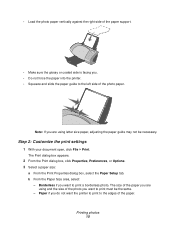
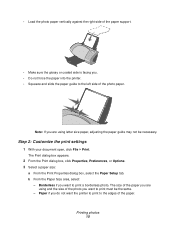
...borderless photo. Step 2: Customize the print settings
1 With your document open, click ... the Print Properties dialog box, select the Paper Setup tab. Borderless if you are using letter size paper, adjusting the paper guide may not be the same.
- Printing photos ...paper guide to the left side of the photo paper. • Load the photo paper vertically against the right side of the paper support.
...
User's Guide - Page 20
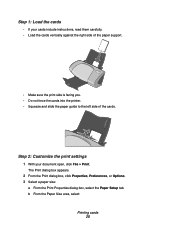
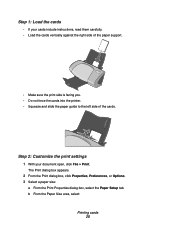
...settings
1 With your cards include instructions, read them carefully. • Load the cards vertically against the right side of the paper support.
• Make sure the print side is facing you. • Do not force the cards into the printer. • Squeeze and slide the paper guide..., or Options. 3 Select a paper size:
a From the Print Properties dialog box, select the Paper Setup tab.
User's Guide - Page 52
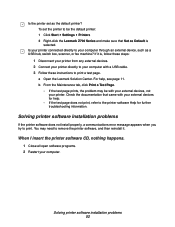
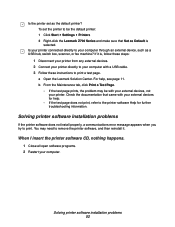
... print a test page. You may be the default printer: 1 Click Start Settings Printers 2 Right-click the Lexmark Z700 Series and make sure that Set as Default is , follow these instructions to the printer software Help for help , see page 11. Solving printer software installation problems 52 Is your printer connected directly to your computer with your...
User's Guide - Page 60
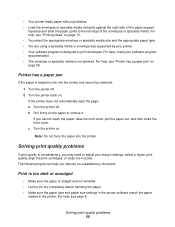
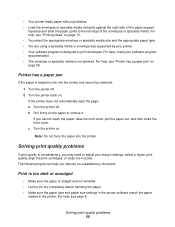
...slide the paper guide to print envelopes. For help, see "Printing ideas" on page 60. For help , see page 8. If you improve an unsatisfactory document. Solving print quality problems
If print ...the appropriate paper type. • You are using a specialty media or envelope size supported by your margin settings, select a higher print quality, align the print cartridges, or clean the nozzles. ...
User's Guide - Page 71
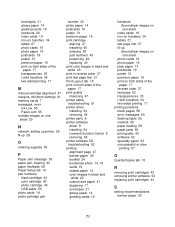
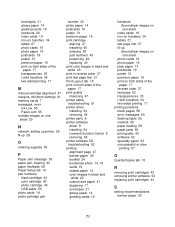
... part numbers 43 preserving 49 replacing 43 print color images in black and white 23 print in reverse order 37 print last page first 37 Print Layout tab 10 print on both sides of the paper 17 print quality improving 47 printer cable, troubleshooting 51 printer driver installing 54 removing 54 printer parts 6 printer software driver 8 installing 54 Lexmark...
User's Guide for Mac OS X - Page 19


Step 2: Customize the print settings
1 Choose a paper size and orientation:
a From the software program, choose File Page Setup. Printing on premium paper 19
Note: If you . • Do not force the paper into the printer. • Squeeze and slide the paper guide to the left edge of the paper support.
• Make sure your paper...
User's Guide for Mac OS X - Page 21


... into the printer. • Squeeze and slide the paper guide to the left edge of the cards. c From the Settings pop-up menu, choose Z700-P700 Series.
Step 2: Customize the print settings
1 Choose a paper size and orientation:
a From the software program, choose File Page Setup. b From the Format for pop-up menu, choose Page...
User's Guide for Mac OS X - Page 22


... in better quality documents, but may take longer to zero. Step 3: Print your program does not support margin setting. Note: If Automatic is not chosen in the Paper Type pop-up menu in the Page Setup dialog.
To print borderless photos on page 14.
Printing cards 22 c On the screen, make sure that...
User's Guide for Mac OS X - Page 32


... the left edge of the paper support.
• Make sure your iron-on transfers are using Letter size iron-on transfers, adjusting the paper guide may not be necessary. Step 2: Customize the print settings
1 Choose a paper size and orientation:
a From the software program, choose File Page Setup. c From the Settings pop-up menu, choose Z700...
User's Guide for Mac OS X - Page 46


...Z700-P700 Series Utility from Printer Services in the list. b From the Cartridges tab, click Print Test Page. • If the test page prints, the printer is set as a USB hub, switch...choose File Page Setup. 2 From the Format for further troubleshooting information. When I insert the printer software CD, nothing happens 46
To make sure that the Z700-P700 Series is set as the default ...
User's Guide for Mac OS X - Page 54


... printer settings you have chosen are correct for the type of document you are using a specialty media size supported by ... Setup dialog" on page 9 and "Print dialog" on page 15. Squeeze and slide the paper guide...support. To check the printer status: 1 From the Dock, click the Print Center icon.
Printer does not feed specialty media
Make sure: • Your printer feeds paper without problems...
User's Guide for Mac OS X - Page 65
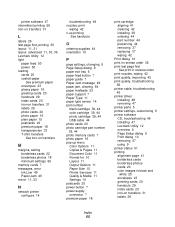
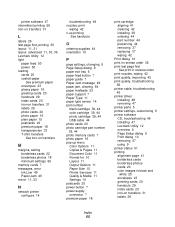
...reverse order print nozzles, wiping 42 print quality, improving 42 print quality, troubleshooting
55 printer cable, troubleshooting
45 printer driver
installing 48 removing 47 printer parts 5 printer settings, customizing 9 printer software CD, troubleshooting 46 installing 47 Lexmark Utility 12 overview 9 Page Setup dialog 9 Print dialog 10 removing 47 using 9 printer status 51 printing alignment...
User's Guide for Mac OS X - Page 66
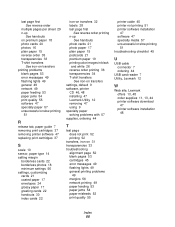
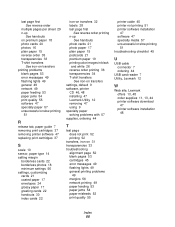
...
See iron-on transfers settings, default 9 software, printer
CD 46, 48 installing 47 Lexmark Utility 12 removing 47 using 9 specialty paper solving problems with 57 supplies, ordering 44
T
test page does not print 52 printing 52
transfers, iron-on 31 transparencies 33 troubleshooting
alignment page 52 blank pages 53 cartridges 45 error messages 49 flashing lights...
User's Guide for Mac OS 9 - Page 67


...the left edge of the paper support. If you improve print quality. Solving print quality problems
If print quality is lodged too ...the printer back on . Solving print quality problems 67 Squeeze and slide the paper guide to adjust your desktop, double-click the ... margin settings, choose a higher print quality, align the print cartridges, or clean the nozzles.
See "Page Setup dialog box...
User's Guide for Mac OS 9 - Page 79


print quality, troubleshooting 67
printer cable, troubleshooting 58
printer driver installing 60 removing 60
printer parts 5 printer settings, customizing 9 printer software
CD, troubleshooting 59 Control Panel 13 default settings 9 installing 60 overview 9 Page Setup dialog box 10 Print dialog box 11 removing 60 using 9 printer status 64 printing alignment page 54 banner 42 booklet 29 borderless ...
Lexmark 20M0000 Reviews
Do you have an experience with the Lexmark 20M0000 that you would like to share?
Earn 750 points for your review!
We have not received any reviews for Lexmark yet.
Earn 750 points for your review!
