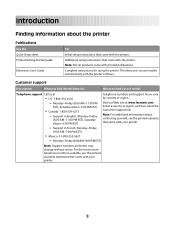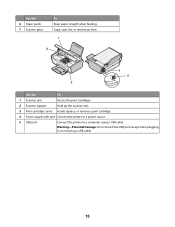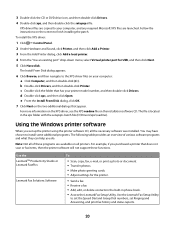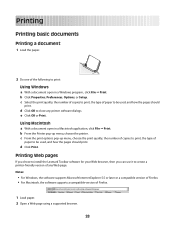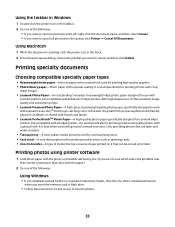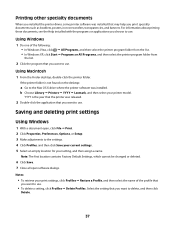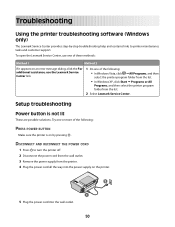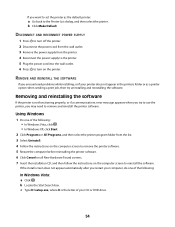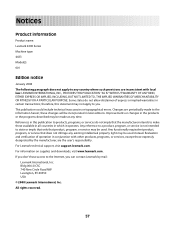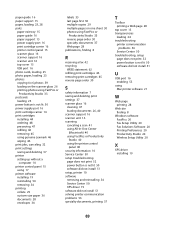Lexmark X2600 - USB 2.0 All-in-One Color Inkjet Printer Scanner Copier Photo Support and Manuals
Get Help and Manuals for this Lexmark item

View All Support Options Below
Free Lexmark X2600 manuals!
Problems with Lexmark X2600?
Ask a Question
Free Lexmark X2600 manuals!
Problems with Lexmark X2600?
Ask a Question
Most Recent Lexmark X2600 Questions
Printer Connected Properly But Will Not Print From Computer
when I click the print button, popup says check connections, etc. ...all is connected properly, but ...
when I click the print button, popup says check connections, etc. ...all is connected properly, but ...
(Posted by jayjay2wbr 8 years ago)
How Do I Load Productivity Studio. Lexmark X 2650 Already Loaded.
(Posted by zimboduggan 9 years ago)
Lexmark 2600 Mac Won't Print
(Posted by Steverjan 9 years ago)
Lexmark 2600 Series How To Give Color Print
(Posted by sgujef 9 years ago)
Lexmark Printer X2600 Manual, Howto Replace Lid
(Posted by plundberg507 10 years ago)
Popular Lexmark X2600 Manual Pages
Lexmark X2600 Reviews
 Lexmark has a rating of 1.00 based upon 1 review.
Get much more information including the actual reviews and ratings that combined to make up the overall score listed above. Our reviewers
have graded the Lexmark X2600 based upon the following criteria:
Lexmark has a rating of 1.00 based upon 1 review.
Get much more information including the actual reviews and ratings that combined to make up the overall score listed above. Our reviewers
have graded the Lexmark X2600 based upon the following criteria:
- Durability [1 rating]
- Cost Effective [1 rating]
- Quality [1 rating]
- Operate as Advertised [1 rating]
- Customer Service [1 rating]