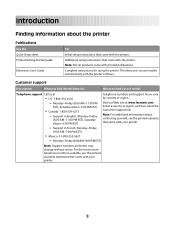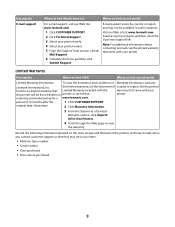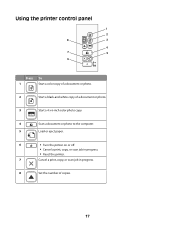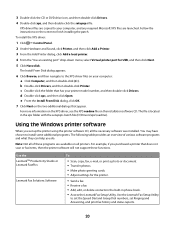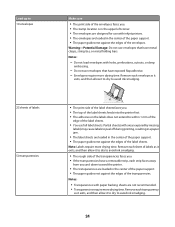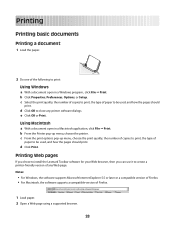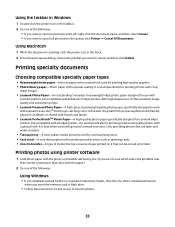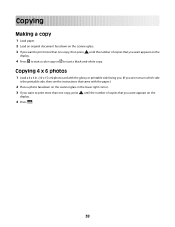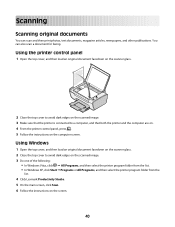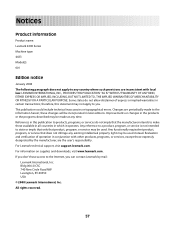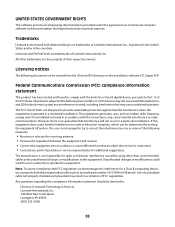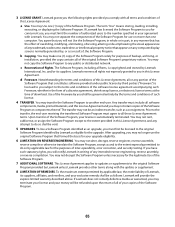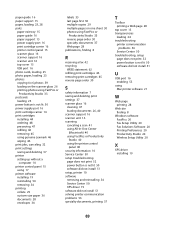Lexmark X2600 Support Question
Find answers below for this question about Lexmark X2600 - USB 2.0 All-in-One Color Inkjet Printer Scanner Copier Photo.Need a Lexmark X2600 manual? We have 2 online manuals for this item!
Question posted by zimboduggan on November 25th, 2014
How Do I Load Productivity Studio. Lexmark X 2650 Already Loaded.
The person who posted this question about this Lexmark product did not include a detailed explanation. Please use the "Request More Information" button to the right if more details would help you to answer this question.
Current Answers
Answer #1: Posted by TommyKervz on November 25th, 2014 10:53 PM
Download the pro studio below for free
http://www.soft82.com/free/lexmark-productivity-studio-x2600/
Related Lexmark X2600 Manual Pages
Similar Questions
Printer Connected Properly But Will Not Print From Computer
when I click the print button, popup says check connections, etc. ...all is connected properly, but ...
when I click the print button, popup says check connections, etc. ...all is connected properly, but ...
(Posted by jayjay2wbr 8 years ago)
Does Lexmark X5650 Productivity Studio Download
(Posted by Hobbste 10 years ago)
Lexmark Productivity Studio Software Compatible With Windows 8 For The X6650
When I try to activate the Lexmark Productivity Studio software, I returned erro "Microsoft, Net Fra...
When I try to activate the Lexmark Productivity Studio software, I returned erro "Microsoft, Net Fra...
(Posted by sjsaceda 11 years ago)
Productivity Studio Not Available On Mac Os X ????
How can i download or find lexmark productivity studio 9500 series on mac os x?
How can i download or find lexmark productivity studio 9500 series on mac os x?
(Posted by mwvanstr 11 years ago)