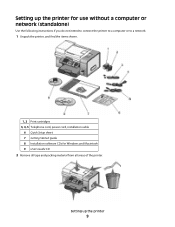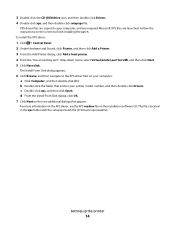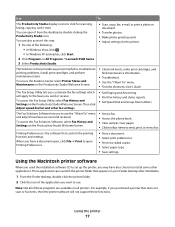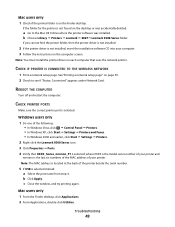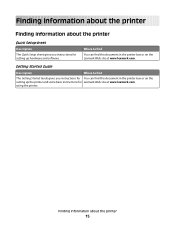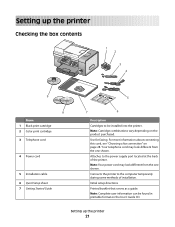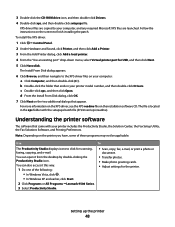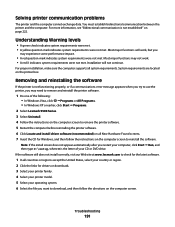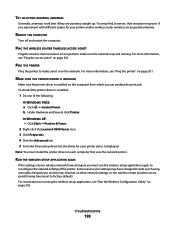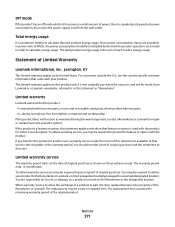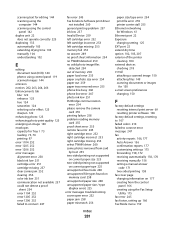Lexmark 9575 - X Professional Color Inkjet Support and Manuals
Get Help and Manuals for this Lexmark item

View All Support Options Below
Free Lexmark 9575 manuals!
Problems with Lexmark 9575?
Ask a Question
Free Lexmark 9575 manuals!
Problems with Lexmark 9575?
Ask a Question
Most Recent Lexmark 9575 Questions
Can The Lexmark 9575 Be Linked To A Mac System Tablet. It Has Wifi, Right?
(Posted by graceandmercy8748 10 years ago)
All Of A Sudden When I Scan A Screen Pops Up For Pin # Is There A Salution?
(Posted by coolfilipe 11 years ago)
Productivity Studio Not Available On Mac Os X ????
How can i download or find lexmark productivity studio 9500 series on mac os x?
How can i download or find lexmark productivity studio 9500 series on mac os x?
(Posted by mwvanstr 11 years ago)
Lx 9575
how can i dowload the software dsk... i lost mibr... thanks
how can i dowload the software dsk... i lost mibr... thanks
(Posted by camillecardinal 12 years ago)
Black Line Appears On Lexmark 9500 Printer
Black line appears on lexmark 9500 series when making copies
Black line appears on lexmark 9500 series when making copies
(Posted by PFONG14 12 years ago)
Lexmark 9575 Videos
Popular Lexmark 9575 Manual Pages
Lexmark 9575 Reviews
We have not received any reviews for Lexmark yet.