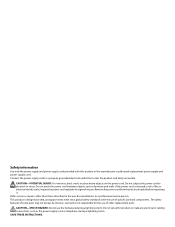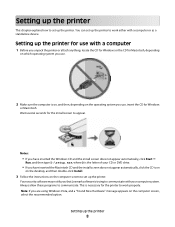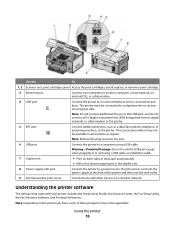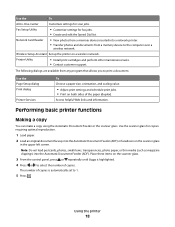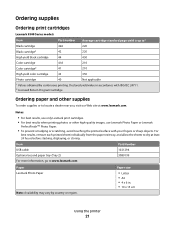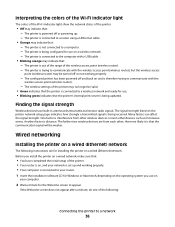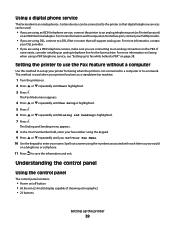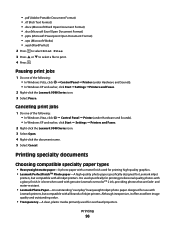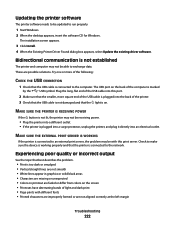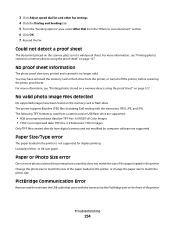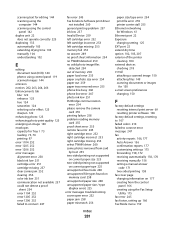Lexmark 9575 Support Question
Find answers below for this question about Lexmark 9575 - X Professional Color Inkjet.Need a Lexmark 9575 manual? We have 3 online manuals for this item!
Question posted by camillecardinal on October 27th, 2011
Lx 9575
Current Answers
Answer #1: Posted by LexmarkListens on October 28th, 2011 9:37 AM
http://support.lexmark.com/index?locale=en&page=product&productCode=LEXMARK_X9575&segment=SUPPORT&userlocale=EN_US&frompage=null#1
If you need further assistance please send me an email on the address below or you may contact Lexmark Technical Support.
Lexmark Listens
Phone:
USA: 1-800-539-6275
Canada: (877) 856-5540
UK: 0800 121 4726
South Africa: 0800 981 435
Related Lexmark 9575 Manual Pages
Similar Questions
I havent used printer in a while plugged it in and hooked everything up and not working,It is a Lexm...
My lexmark X264dn show me that messege, and have no idea what to do