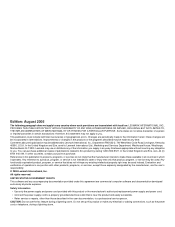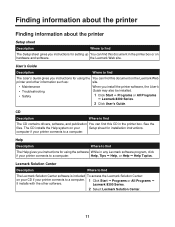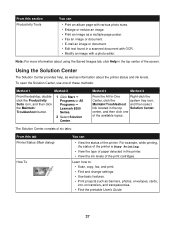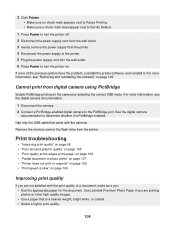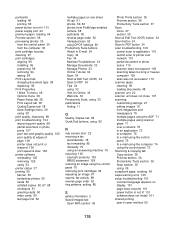Lexmark X8350 Support Question
Find answers below for this question about Lexmark X8350 - X Color Inkjet.Need a Lexmark X8350 manual? We have 2 online manuals for this item!
Question posted by tabongenterprisesinc on October 9th, 2011
Iam Looking For Manual For Lexmark X8350
The person who posted this question about this Lexmark product did not include a detailed explanation. Please use the "Request More Information" button to the right if more details would help you to answer this question.
Current Answers
Answer #1: Posted by peter1627 on October 9th, 2011 11:31 PM
Hope these help you
-
Publications - Lexmark
www.lexmark.com/publications/.../index.html - Isalin ang pahinang ito
Select a Printer, Lexmark Impact S300 Series, Lexmark Interpret S400 Series ...Lexmark X7350, Lexmark X7550, Lexmark X7675, Lexmark X8350, Lexmark X9350 ...IBM Selectric System/2000 Wheelwriter Typewriter 6746 Operator's Guide ...
-
[PDF]
User's Guide - Lexmark
www.lexmark.com/publications/pdfs/.../ug.pdf - Isalin ang pahinang ito
File Format: PDF/Adobe Acrobat - Mabilis na Pagtingin
User's Guide. August 2005 www.lexmark.com. Lexmark and Lexmark with ...
-
All Products |Printers & MultiFunction | Lexmark X8350|Lexmark
www1.lexmark.com/.../Lexmark-X8350/catId... - Isalin ang pahinang ito
Lexmark X8350 : The Lexmark X8350 provides print, copy, scan and fax ...
Magpakita ng higit pang mga resulta mula sa lexmark.com -
Lexmark X8350 Manuals, Support and Troubleshooting ...
www.retrevo.com/.../Lexmark-X8350...manua... - Isalin ang pahinang ito
10+ (na) item – Free download of Lexmark X8350 User Manual.
- • Finding information about the printer
- • Installing another language control panel
- • Getting the printer ready to fax
-
Lexmark X8350 review - Multifunction Printers
www.retrevo.com/.../Lexmark-X8350...manua... - Isalin ang pahinang ito
Quick links to useful Expert Reviews for Lexmark X8350 describing pros and ...
Magpakita ng higit pang mga resulta mula sa retrevo.com -
Lexmark x8350 manual Problems
www.fixya.com/tags/lexmark_x8350_manual - Isalin ang pahinang ito
Lexmark X8350 printer over a year ago, and have misplaced the instructions for installation. I am ready to have it installed but do not have the instruction. Is there ...
-
Looking for a manual for Lexmark X8350. - FixYa
www.fixya.com/.../t3936673-looking_manual... - Isalin ang pahinang ito
20 Jan 2010 – Hello At the link below you will be able to download the ...
Magpakita ng higit pang mga resulta mula sa fixya.com -
Lexmark X8350 - X Color Inkjet Manual
www.manualowl.com/.../Lexmark/X8350/Ma... - Isalin ang pahinang ito
Manuals and user guides for Lexmark X8350 - X Color Inkjet.
-
Lexmark X8350 - X Color Inkjet Support and Manuals
www.helpowl.com › Lexmark › Products - Isalin ang pahinang ito
Support and online pdf manuals for Lexmark X8350 - X Color Inkjet.
- Lexmark X8350 Driver Download www.nodevice.com/.../X8350/get32650.html - Isalin ang pahinang ito 14 Apr 2006 – Lexmark X8350 driver download. To download X8350 driver read theinstructions below. If you have any other questions please let us know by ...
Related Lexmark X8350 Manual Pages
Similar Questions
Any Ideas Why Printer Not Powering Up When Plugged Into A Working Outlet?
I havent used printer in a while plugged it in and hooked everything up and not working,It is a Lexm...
I havent used printer in a while plugged it in and hooked everything up and not working,It is a Lexm...
(Posted by whitemagicians6 11 years ago)
I Have An Scanner Feilure 844.02. How To Solve This?
My lexmark X264dn show me that messege, and have no idea what to do
My lexmark X264dn show me that messege, and have no idea what to do
(Posted by haizpuruab 11 years ago)
Scan Glass Size For Lexmark X8350
What size is the scan glass size on a Lexmark X8350 need to replace it.
What size is the scan glass size on a Lexmark X8350 need to replace it.
(Posted by Tim8094 11 years ago)
Installation Of A Printer Lexmark X8350 All In One ?
I want to reinstall my lexmark printer all in one X8350 series, I've recently installed windows 7 be...
I want to reinstall my lexmark printer all in one X8350 series, I've recently installed windows 7 be...
(Posted by trevorwalker 12 years ago)