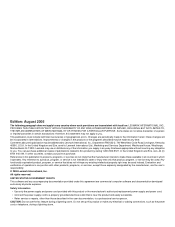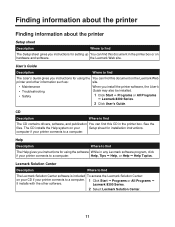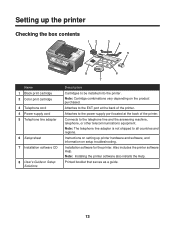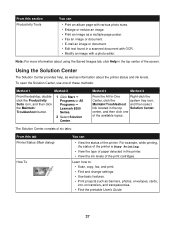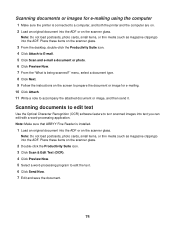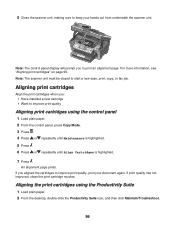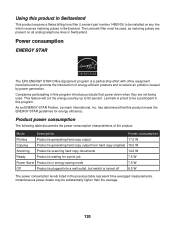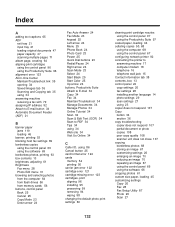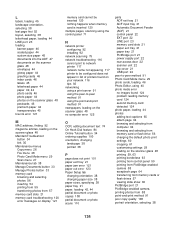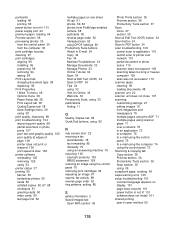Lexmark X8350 - X Color Inkjet Support and Manuals
Get Help and Manuals for this Lexmark item

View All Support Options Below
Free Lexmark X8350 manuals!
Problems with Lexmark X8350?
Ask a Question
Free Lexmark X8350 manuals!
Problems with Lexmark X8350?
Ask a Question
Most Recent Lexmark X8350 Questions
My X8350 Printer Will Not Print
My printer will not print. I have checked everything I know to check and all the messages say everyt...
My printer will not print. I have checked everything I know to check and all the messages say everyt...
(Posted by bettyshock 8 years ago)
Www.lexmarkx8350 Ipaddress
Im having trouble locating the ip address fir my printer
Im having trouble locating the ip address fir my printer
(Posted by alexandriamcelhannon 9 years ago)
Is There A Lexmark X8350 Printer Driver That Can Work On Windows 8
(Posted by mzmau 9 years ago)
How To Remove The Cartridge From The Printer X8350
(Posted by scribseafo 9 years ago)
X8350 Will Not Download Productivity Suite Windows 7
(Posted by jjE62ma 9 years ago)
Lexmark X8350 Videos
Popular Lexmark X8350 Manual Pages
Lexmark X8350 Reviews
We have not received any reviews for Lexmark yet.