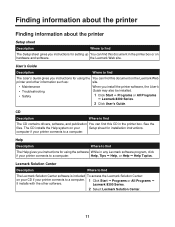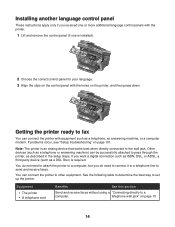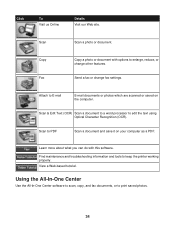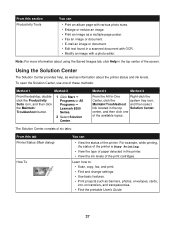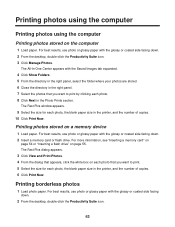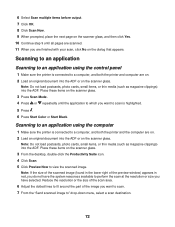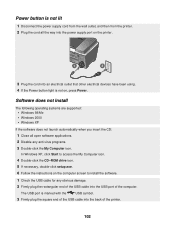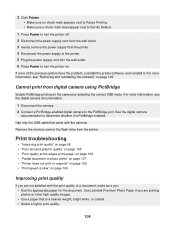Lexmark X8350 Support Question
Find answers below for this question about Lexmark X8350 - X Color Inkjet.Need a Lexmark X8350 manual? We have 2 online manuals for this item!
Question posted by mzmau on August 10th, 2014
Is There A Lexmark X8350 Printer Driver That Can Work On Windows 8
The person who posted this question about this Lexmark product did not include a detailed explanation. Please use the "Request More Information" button to the right if more details would help you to answer this question.
Current Answers
Related Lexmark X8350 Manual Pages
Similar Questions
Is A Lexmark 8300 Printer Compatible With Windows 8
(Posted by jesreigl 10 years ago)
Which Driver Do I Need To Get My Lexmark 2470 Printer To Work With Windows 8?
(Posted by ikicknuclick 11 years ago)
Printer Driver For Windows 8
Is the Lexmark X5150 All-in-One compatible with Windows 8? I am having problems finding a driver for...
Is the Lexmark X5150 All-in-One compatible with Windows 8? I am having problems finding a driver for...
(Posted by Dilyon1960 11 years ago)
Which Driver Do I Need To Get My Printer To Work With Windows 8?
I have windows 8 but it has caused my printer not to work. Which driver do I need to get my Lexmark ...
I have windows 8 but it has caused my printer not to work. Which driver do I need to get my Lexmark ...
(Posted by Jujuroe 11 years ago)
When Will Be The Release Of Lexmark X952 Printer Driver For Windows 8?
Most of the users in our company has updated their OS version to Windows 8 but there is no printer d...
Most of the users in our company has updated their OS version to Windows 8 but there is no printer d...
(Posted by mariceljamilla 11 years ago)