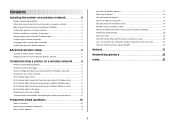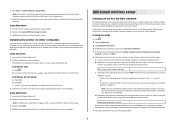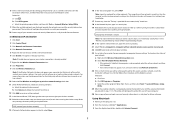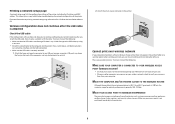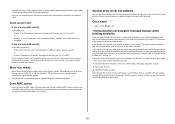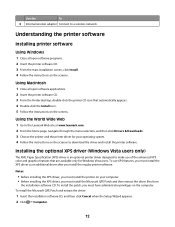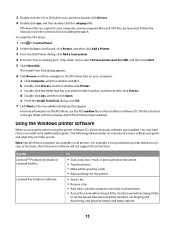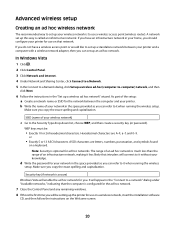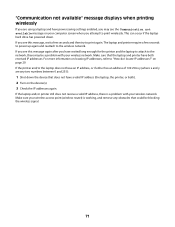Lexmark Z2420 - Z Color Inkjet Printer Support and Manuals
Get Help and Manuals for this Lexmark item

View All Support Options Below
Free Lexmark Z2420 manuals!
Problems with Lexmark Z2420?
Ask a Question
Free Lexmark Z2420 manuals!
Problems with Lexmark Z2420?
Ask a Question
Most Recent Lexmark Z2420 Questions
Lexmark Z2420 Wont Print Black
(Posted by dsfsdchri 9 years ago)
How To Setup Lexmark Z2420 Wifi
(Posted by gamFreebi 9 years ago)
My Lexmark Z2420 Printer Won't Print
(Posted by mcdanfo 9 years ago)
Can You Use A Lexmark Z2420 Printer With An Ipad
(Posted by mbrudumb 9 years ago)
Lexmark Z2420 Won't Print
(Posted by MASdl 9 years ago)
Lexmark Z2420 Videos
Popular Lexmark Z2420 Manual Pages
Lexmark Z2420 Reviews
We have not received any reviews for Lexmark yet.