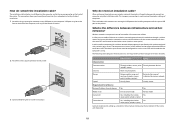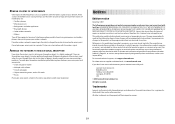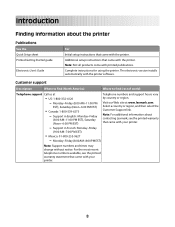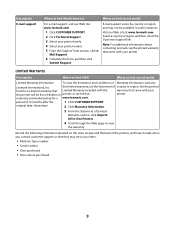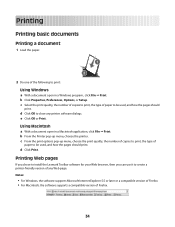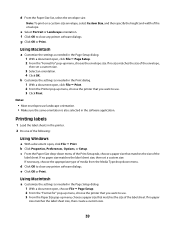Lexmark Z2420 Support Question
Find answers below for this question about Lexmark Z2420 - Z Color Inkjet Printer.Need a Lexmark Z2420 manual? We have 2 online manuals for this item!
Question posted by MASdl on May 15th, 2014
Lexmark Z2420 Won't Print
Current Answers
Answer #1: Posted by BusterDoogen on May 18th, 2014 4:34 PM
I hope this is helpful to you!
Please respond to my effort to provide you with the best possible solution by using the "Acceptable Solution" and/or the "Helpful" buttons when the answer has proven to be helpful. Please feel free to submit further info for your question, if a solution was not provided. I appreciate the opportunity to serve you!
Related Lexmark Z2420 Manual Pages
Similar Questions
a lexmark z510 was installed and shared to the network however other computers connected to the netw...
My new cartridge is a 36XL and when I go to print I get a message that it is not the right cartridge...
how do I get my z2420 printer to print wirelessly