Lexmark Z510 Support and Manuals
Get Help and Manuals for this Lexmark item
This item is in your list!

View All Support Options Below
Free Lexmark Z510 manuals!
Problems with Lexmark Z510?
Ask a Question
Free Lexmark Z510 manuals!
Problems with Lexmark Z510?
Ask a Question
Most Recent Lexmark Z510 Questions
Unable To Print To The Network Printer
a lexmark z510 was installed and shared to the network however other computers connected to the netw...
a lexmark z510 was installed and shared to the network however other computers connected to the netw...
(Posted by katiehbd 9 years ago)
Popular Lexmark Z510 Manual Pages
User's Guide for Windows - Page 1
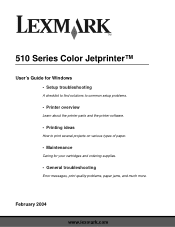
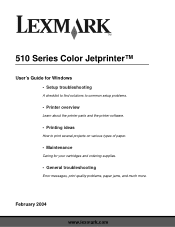
February 2004
www.lexmark.com 510 Series Color Jetprinter™
User's Guide for Windows • Setup troubleshooting
A checklist to find solutions to common setup problems.
• Printer overview
Learn about the printer parts and the printer software.
• Printing ideas
How to print several projects on various types of paper.
• Maintenance
Caring for your cartridges and ordering ...
User's Guide for Windows - Page 6
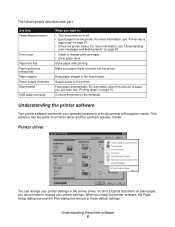
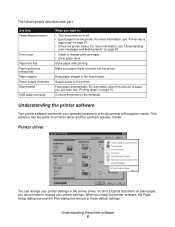
...load, see "Printing ideas" on page 53.
• Install or change your printer settings.
For information about the amount of paper you want to these default settings:
Understanding the printer software 6 This software has two parts: the Printer driver and the Lexmark Solution Center. For more information, see "Understanding
error messages and flashing lights" on page 10. Supply power to...
User's Guide for Windows - Page 8
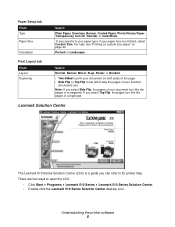
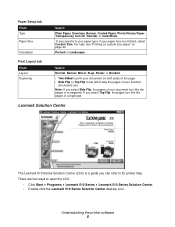
... paper type. A size specific to set which way the pages of your document turn like the pages of a legal pad. Print Layout tab
From: Layout Duplexing
Select:
Normal, Banner, Mirror, N-up, Poster, or Booklet.
• Two-Sided to print your document on page 40. Understanding the printer software 8 Lexmark Solution Center
The Lexmark 510 Series Solution Center (LSC...
User's Guide for Windows - Page 42


... cartridge carrier moves to the loading position, unless the printer is on. 2 Raise the front cover. Maintenance 42 Removing the used cartridges
1 Make sure the power light is busy. 3 Maintenance
Replacing the print cartridges
The Lexmark 510 Series uses the following cartridges:
Item: Color cartridge Black cartridge
Part number: 26 or 27 16 or 17
Note...
User's Guide for Windows - Page 49


... Lexmark 510 Series does not appear in your computer or Lexmark adapter? Did you install the print cartridges correctly? Did you remove the sticker and transparent tape from the back and bottom of programs, install the printer software. For help , see "Installing the cartridges" on page 43. Make sure you install the printer software correctly? Setup troubleshooting 49
4 Setup...
User's Guide for Windows - Page 50
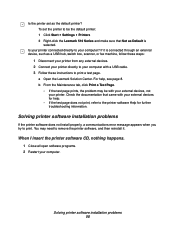
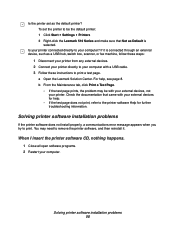
... printer: 1 Click Start Settings Printers 2 Right-click the Lexmark 510 Series and make sure that came with your external devices for help , see page 8. When I insert the printer software CD, nothing happens.
1 Close all open software programs. 2 Restart your computer? Solving printer software installation problems
If the printer software does not install properly, a communications error...
User's Guide for Windows - Page 52


..., click Start Programs Lexmark 510 Series Lexmark 510 Series
Uninstall.
2 Follow the instructions on your desktop.
The Lexmark Installer screen appears.
3 Click Install. 4 Follow instructions on your desktop appears, insert the printer software CD. Solving printer software installation problems 52 Installing the printer software
You can download it from the Lexmark Web site at www...
User's Guide for Windows - Page 53


...at
www.lexmark.com.
Paper Jam message
For help :
• Installing a new cartridge, see "Installing the cartridges" on page 43. • Ordering supplies, see "Printer has a paper jam" on a Lexmark adapter, refer to understand printer software error messages on your computer screen and a blinking light on page 48. When this section to the adapter documentation. General troubleshooting 53...
User's Guide for Windows - Page 54


... next to the Lexmark 510 Series printer icon (indicating that Pause Printing is not selected.
If there is no check, right-click the icon, and then click Set as Default is selected. • Pause Printing is not selected.
Windows XP
1 Click Start Control Panel.
2 Click Printers and Other Hardware.
3 Click View installed printers or fax printers.
4 From the Printers folder, make...
User's Guide for Windows - Page 55


... sure there is incorrect, remove, and then reinstall the printer software.
After you have not installed multiple copies of ports, select USB printer port. If it still does not print, see: - • Check the printer port:
Windows 98/Me
Windows 2000
Windows XP
1 Click Start Settings Printers.
2 Right-click the Lexmark 510 Series printer icon, and then click Properties.
3 Click the Details...
User's Guide for Windows - Page 58


... and contacts. Solving print quality problems 58 Printed pages have alternating bands of vertical straight lines in the printer. Remove each page as it exits the printer and let it dry completely before handling the paper. • Make sure the paper type and paper size settings in the printer software match the paper
loaded in tables...
User's Guide for Windows - Page 61
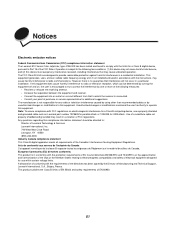
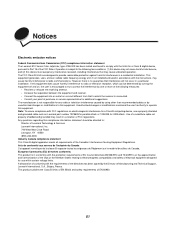
... and, if not installed and used in accordance with the instructions, may cause harmful ... States relating to : Director of Lexmark Technology & Services Lexmark International, Inc. 740 West New ...Lexmark 510 Series Color Jetprinter, type 4126-003 has been tested and found to comply with the requirements of the directives has been signed by the Director of Manufacturing and Technical Support, Lexmark...
User's Guide for Windows - Page 65
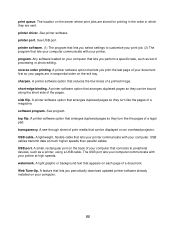
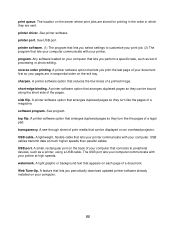
... periodically download updated printer software already installed on the server where print jobs are in which they turn like the pages of your document first so your computer that can be displayed on the exit tray. A printer software option that lets your printer communicate with your print job. (2) The program that lets you perform a specific task, such as a printer, using...
User's Guide for Windows - Page 66
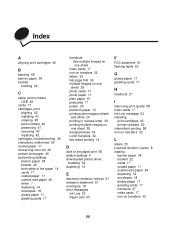
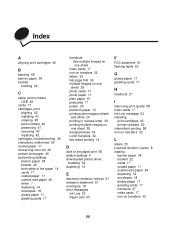
... 58 default settings 6 downloaded printer driver,
installing 52 duplexing 14
E
electronic emission notices 61 emission statement 61 envelopes 18 error messages
Ink Low 53 Paper Jam 53
F
FCC statement 61 flashing lights 53
G
glossy paper 11 greeting cards 17
H
handouts 27
I
improving print quality 58 index cards 17 Ink Low message 53 installing
print cartridges 43 printer software 52...
User's Guide for Windows - Page 67
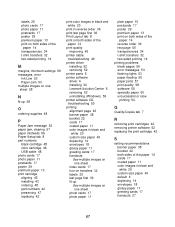
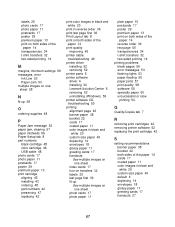
... replacing 42
print color images in black and white 20
print in reverse order 36 print last page first 36 Print Layout tab 8 print on both sides of the
paper 14 print quality
improving 45 printer cable,
troubleshooting 49 printer driver
installing 52 removing 52 printer parts 6 printer software driver 6 installing 52 Lexmark Solution Center 6 removing 52 uninstalling (Windows) 55 printer software...
Lexmark Z510 Reviews
Do you have an experience with the Lexmark Z510 that you would like to share?
Earn 750 points for your review!
We have not received any reviews for Lexmark yet.
Earn 750 points for your review!
