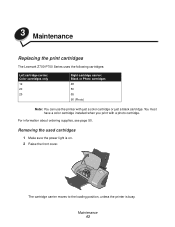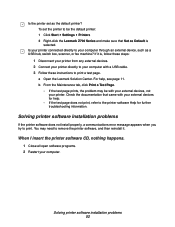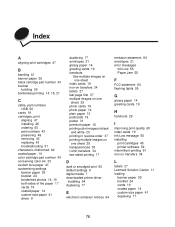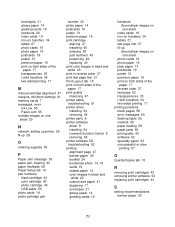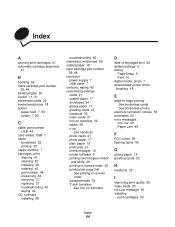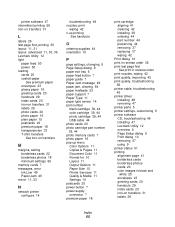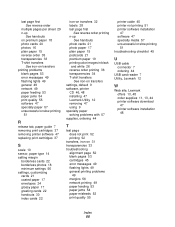Lexmark Z735 - Printer - Color Support and Manuals
Get Help and Manuals for this Lexmark item

View All Support Options Below
Free Lexmark Z735 manuals!
Problems with Lexmark Z735?
Ask a Question
Free Lexmark Z735 manuals!
Problems with Lexmark Z735?
Ask a Question
Most Recent Lexmark Z735 Questions
How To Paper Feed
(Posted by fmotl61 1 year ago)
Lexmark Z735 Printer User Instructions Where Do I Insert Ink Cartridge
(Posted by colinshardlow 10 years ago)
My Lexmark Z735 Printer Will Not Connect And Work With My Windows 7 Laptop
I have updated all drivers, installing the 64 bit Vista driver and it still will not work. Any help?
I have updated all drivers, installing the 64 bit Vista driver and it still will not work. Any help?
(Posted by summerxxxh0lic 11 years ago)
How To Change My Printer Status,it Is Offline.
(Posted by malof21 11 years ago)
Popular Lexmark Z735 Manual Pages
Lexmark Z735 Reviews
We have not received any reviews for Lexmark yet.