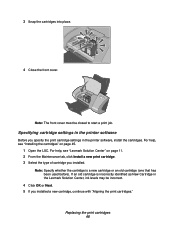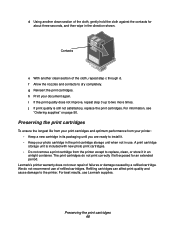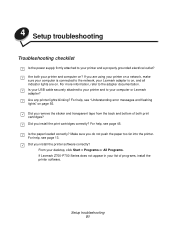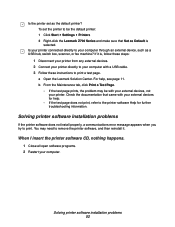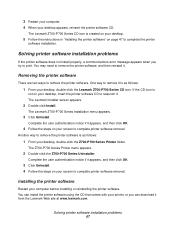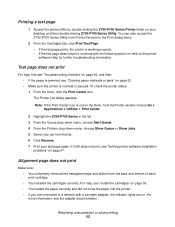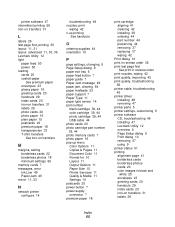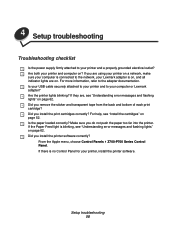Lexmark Z735 Support Question
Find answers below for this question about Lexmark Z735 - Printer - Color.Need a Lexmark Z735 manual? We have 4 online manuals for this item!
Question posted by summerxxxh0lic on April 21st, 2013
My Lexmark Z735 Printer Will Not Connect And Work With My Windows 7 Laptop
Current Answers
Answer #1: Posted by TommyKervz on April 21st, 2013 11:55 PM
http://support.lexmark.com/index?page=product&segment=SUPPORT&productCode=LEXMARK_Z735_COLOR_JETPRINTER&locale=en&userlocale=EN
Related Lexmark Z735 Manual Pages
Similar Questions
When I go to print, it starts to work but the print carriage (or whatever you call it) seems to be g...
i accidentally deleted my printer now i'm trying to re-install it but z735 doesn't exist on the list