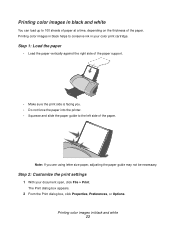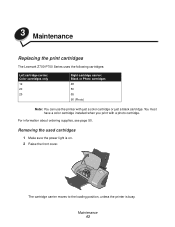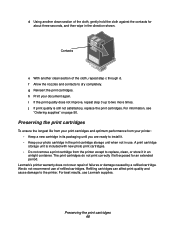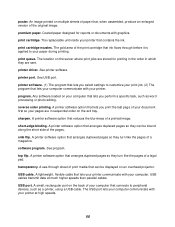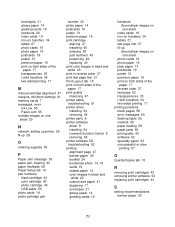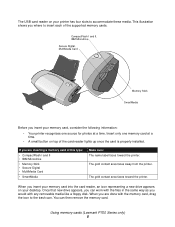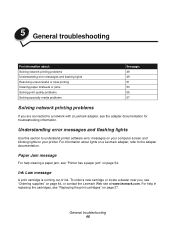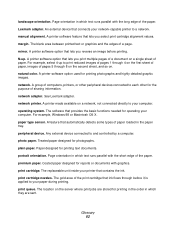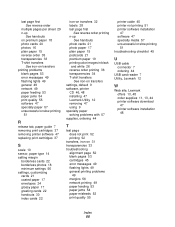Lexmark Z735 Support Question
Find answers below for this question about Lexmark Z735 - Printer - Color.Need a Lexmark Z735 manual? We have 4 online manuals for this item!
Question posted by colinshardlow on September 15th, 2013
Lexmark Z735 Printer User Instructions Where Do I Insert Ink Cartridge
The person who posted this question about this Lexmark product did not include a detailed explanation. Please use the "Request More Information" button to the right if more details would help you to answer this question.
Current Answers
Related Lexmark Z735 Manual Pages
Similar Questions
My Lexmark Z735 Printer Will Not Connect And Work With My Windows 7 Laptop
I have updated all drivers, installing the 64 bit Vista driver and it still will not work. Any help?
I have updated all drivers, installing the 64 bit Vista driver and it still will not work. Any help?
(Posted by summerxxxh0lic 11 years ago)
How To Change My Printer Status,it Is Offline.
(Posted by malof21 11 years ago)
How To Insert Ink Cartridge
This may seem like a stupid question but how do you insert a black ink cartridge. I have just bought...
This may seem like a stupid question but how do you insert a black ink cartridge. I have just bought...
(Posted by Anonymous-82084 11 years ago)
How To Check The Level Of Ink Cartridges On Printer Z1300
how to check the lefel of in cartridges on printer lexmark z1300
how to check the lefel of in cartridges on printer lexmark z1300
(Posted by lduey 11 years ago)
How Can Re Install My Lexmark Z735 Printer
i accidentally deleted my printer now i'm trying to re-install it but z735 doesn't exist on the list
i accidentally deleted my printer now i'm trying to re-install it but z735 doesn't exist on the list
(Posted by lgsb521 12 years ago)