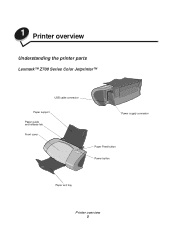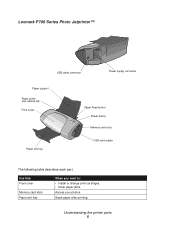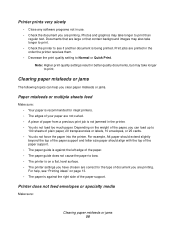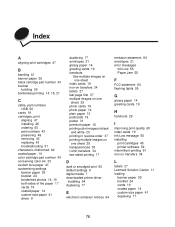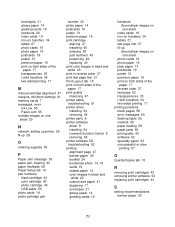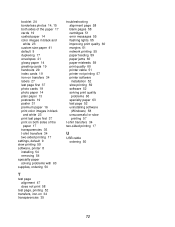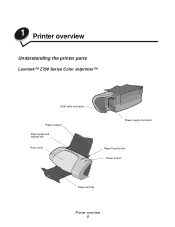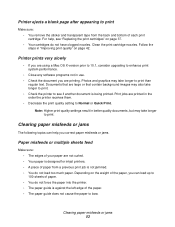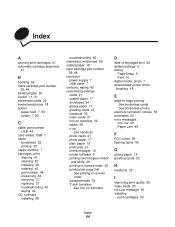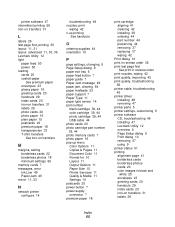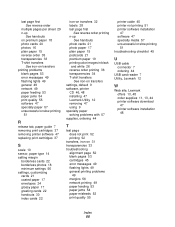Lexmark Z735 Support Question
Find answers below for this question about Lexmark Z735 - Printer - Color.Need a Lexmark Z735 manual? We have 4 online manuals for this item!
Question posted by fmotl61 on September 24th, 2022
How To Paper Feed
The person who posted this question about this Lexmark product did not include a detailed explanation. Please use the "Request More Information" button to the right if more details would help you to answer this question.
Current Answers
Answer #1: Posted by Technoprince123 on September 24th, 2022 8:49 AM
Please response if this answer is acceptable and solw your problem thanks
Answer #2: Posted by SonuKumar on September 24th, 2022 9:40 AM
https://www.manualslib.com/manual/291823/Lexmark-P700.html?page=3#manual
follow - table of content
Please respond to my effort to provide you with the best possible solution by using the "Acceptable Solution" and/or the "Helpful" buttons when the answer has proven to be helpful.
Regards,
Sonu
Your search handyman for all e-support needs!!
Related Lexmark Z735 Manual Pages
Similar Questions
Lexmark Z735 Printer User Instructions Where Do I Insert Ink Cartridge
(Posted by colinshardlow 10 years ago)
My Lexmark Z735 Printer Will Not Connect And Work With My Windows 7 Laptop
I have updated all drivers, installing the 64 bit Vista driver and it still will not work. Any help?
I have updated all drivers, installing the 64 bit Vista driver and it still will not work. Any help?
(Posted by summerxxxh0lic 11 years ago)
This Printer Declear, Start Printing And Complit Priting.but It Realese Blankp
Why this printer do take paper and start printing but realese blank paper.
Why this printer do take paper and start printing but realese blank paper.
(Posted by sitoulahari 11 years ago)
How Can Re Install My Lexmark Z735 Printer
i accidentally deleted my printer now i'm trying to re-install it but z735 doesn't exist on the list
i accidentally deleted my printer now i'm trying to re-install it but z735 doesn't exist on the list
(Posted by lgsb521 12 years ago)
Paper Feeder Messed Up
My Lexmark z1300 is having problems when it is trying to feed the paper. For some reason the paper w...
My Lexmark z1300 is having problems when it is trying to feed the paper. For some reason the paper w...
(Posted by kdmcgownd 12 years ago)