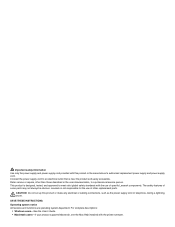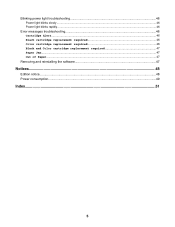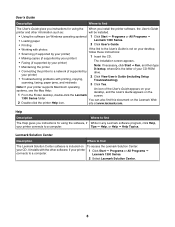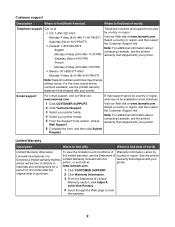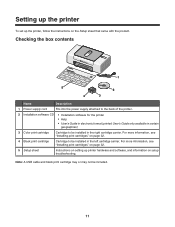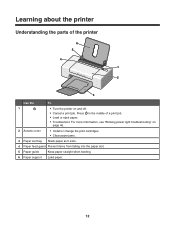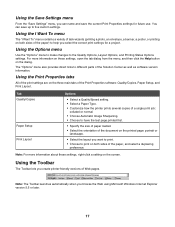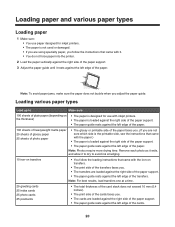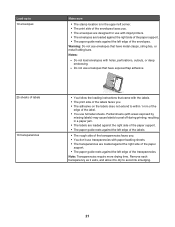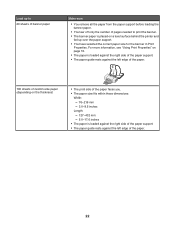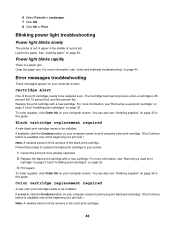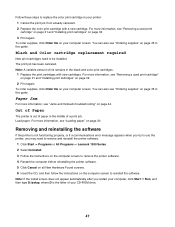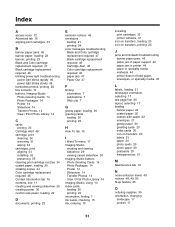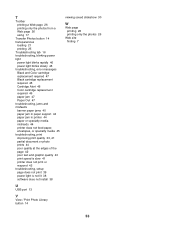Lexmark Z1300 Support Question
Find answers below for this question about Lexmark Z1300 - Single Function Color Inkjet Printer.Need a Lexmark Z1300 manual? We have 1 online manual for this item!
Question posted by kdmcgownd on June 4th, 2011
Paper Feeder Messed Up
My Lexmark z1300 is having problems when it is trying to feed the paper. For some reason the paper will only go through on the right side and not on the left. It is a brand new printer and I only used it a few times before it started messing up. Any tips on how to realign everything and make the paper feed right?
Current Answers
Related Lexmark Z1300 Manual Pages
Similar Questions
What Print Port Does Lexmark X2480 Printer Use
(Posted by michglozz 9 years ago)
Unable To Install Lexmark Z1300 Printer On Laptop With Os Windows 8 W/out Cd
Is Lexmark Z1300 a compatible printer for Windows 8? How can I install without a CD?
Is Lexmark Z1300 a compatible printer for Windows 8? How can I install without a CD?
(Posted by eblake2 10 years ago)
How To Check The Level Of Ink Cartridges On Printer Z1300
how to check the lefel of in cartridges on printer lexmark z1300
how to check the lefel of in cartridges on printer lexmark z1300
(Posted by lduey 11 years ago)
Ink Ok Will Not Print, Rounds Paper Through No Print
Has ink, but rounds paper through without printing.
Has ink, but rounds paper through without printing.
(Posted by alauramoor 12 years ago)