Lexmark 780dn - C Color Laser Printer Support and Manuals
Get Help and Manuals for this Lexmark item
This item is in your list!

View All Support Options Below
Free Lexmark 780dn manuals!
Problems with Lexmark 780dn?
Ask a Question
Free Lexmark 780dn manuals!
Problems with Lexmark 780dn?
Ask a Question
Popular Lexmark 780dn Manual Pages
IPDS Emulation User’s Guide - Page 106
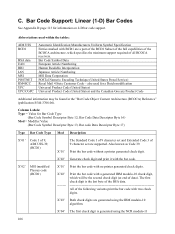
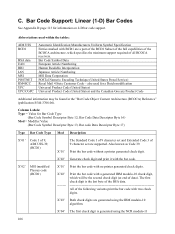
... of data). X'01' Print the bar code without a printer generated check digit.
X'03' Both check digits are a part of the BCD1 Subset of the full capabilities of the following variants print the bar code with a generated IBM modulo-10 check digit, which specifies the minimum support required of 9 character set are supported. X'04' The first check digit...
IPDS Printer and Host Setup Guide - Page 12


...If you are replacing a printer that used a 43xx Emulation setting, choose the "Resident" Emulation and
change the following settings: a) Set Bar Code Size to the IPDS Emulation User's Guide for additional information about Fax Interrupt. b) The recommended Host Resolution setting is found in the printer IPDS MENU before sending IPDS jobs. If you experience printing problems, set Host...
IPDS Printer and Host Setup Guide - Page 13
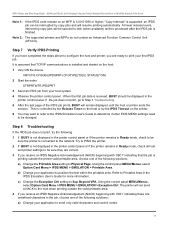
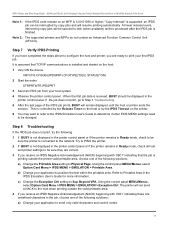
... Printable Area setting to send only valid characters and control codes.
13 Note 2: The supported printers and MFPs do not contain an Advanced Function Common Control Unit (AFCCU). Try to PING the printer. 2 If BUSY is not displayed in the printer control panel or if the printer remains in the
printer control panel. IPDS Printer and Host Setup Guide AS/400...
IPDS Printer and Host Setup Guide - Page 17


... is not active when the printer is "Auto". If you experience printing problems, set Host Resolution to "300".
4 If you are replacing a printer that used a 4028 Emulation setting, choose the "Resident" Emulation and change the following settings:
a) Set Bar Code Size to the Adapter for SCS, Coax/Twinax Connection, Installation and User's Guide which affect job formatting.
or...
IPDS Printer and Host Setup Guide - Page 23
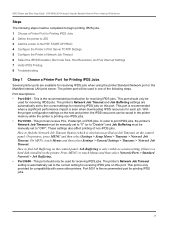
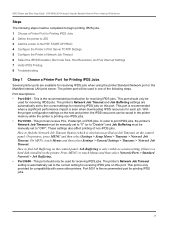
... as a menu setting if there is a hard disk installed in the printer memory while the printer is only provided for each job. The printer's Network Job Timeout and Job Buffering settings are available for receiving IPDS jobs when using the printer Standard Network port or the MarkNet internal LAN print server.
IPDS Printer and Host Setup Guide PSF/MVS LAN...
IPDS Printer and Host Setup Guide - Page 27


... printing problems, set Host
Resolution to Network Job Timeout. This disables the network job timeout. 3 Save/Submit any changes and return to Step 6 [page 27].
Using the control panel MENU/Menus,
select Reports > Network Setup Page. Guidelines for Choosing the IPDS Emulation Setting The IPDS Emulation, the BAR CODE and Host Resolution options are replacing a printer that...
IPDS Printer and Host Setup Guide - Page 28


... IPDS Timeout on these options and other IPDS MENU settings need
to be sure they are replacing a printer that used a 3812/3816 Emulation, select the "3812/3816" Emulation. Note 2: The supported printers and MFPs do not contain an Advanced Function Common Control Unit (AFCCU).
IPDS Printer and Host Setup Guide PSF/MVS LAN Printing Using the Standard Network...
IPDS Printer and Host Setup Guide - Page 32


...=X'00'
32 Note: The supported printers do not contain an Advanced Function Common Control Unit (AFCCU).
REMPU74 PU ADDR=C1,...
Step 5 Create the NCP Definition and Define the Printer to "300".
4 If you are replacing a printer that used a 3812/3816 Emulation, select the "3812/3816" Emulation. If you experience printing problems, set Host Resolution to VTAM (Remote...
IPDS Printer and Host Setup Guide - Page 34
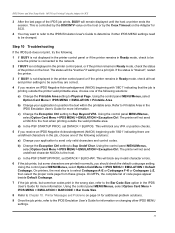
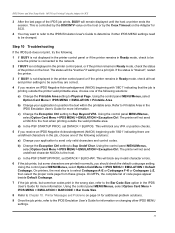
... controlled by the DISCINTV value on the host or by the Coax Timeout on changing other IPDS MENU settings need to the host. IPDS Printer and Host Setup Guide MVS Coax Printing Using the Adapter for SCS
3 After the last page of code pages appear beside Default Codepage.
7 If the job prints, but some bar...
IPDS Printer and Host Setup Guide - Page 41


... the "Resident" Emulation and
change the following settings: a) Set Bar Code Size to the IPDS Emulation User's Guide for Choosing the IPDS Emulation Setting The IPDS Emulation, the BAR CODE and Host Resolution options are replacing a printer that used a Native Emulation setting,
"Resident" is finished.
41 If you experience printing problems, set Host
Resolution to "43xx" under MENU/Menus...
IPDS Printer and Host Setup Guide - Page 47


...". 3 If you are replacing a printer that used a 4028 Emulation setting, choose the "Resident" Emulation and
change the following settings: a) Set Bar Code Size to Network Job Timeout. To find the Network Job Timeout Option on the printer IPDS Timeout value may be Network Setup Page, Network 1 Setup Page, or Network 2 Setup Page. If you experience printing problems, set Host
Resolution to...
IPDS Printer and Host Setup Guide - Page 57


... to add more of resources being used by IPDS. IPDS Printer and Host Setup Guide Printer Messages and Problems
Problem 2: 36 Resolution Reduced
The message 36 Resolution Reduced displays and the printer stops. For information on the minimum recommended installed memory for various printing requirements on each supported printer, refer to temporarily store IPDS resources and print non-IPDS...
IPDS Printer and Host Setup Guide - Page 58


... MENU 1 or SCS MENU 2. Problem 6: Large or complex PostScript or PCL jobs do not print. this guide to change these settings to allow the host to print. Add more information on setting printer values and see the appropriate host installation section in the IPDS Emulation User's Guide for various printing requirements on each supported printer, refer to a small value...
User's Guide - Page 99


... Text Setting US CMYK Manual Color CMYK Graphics Setting US CMYK Manual Color CMYK Image Setting
Note: The Color Samples pages are not useful if the software application does not specify colors with RGB or CMYK combinations. Solving color quality problems 99 Color specification of Classification of the object in the software application (RGB or CMYK combinations).
Troubleshooting...
Help Menu Pages - Page 8
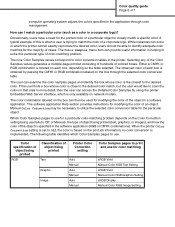
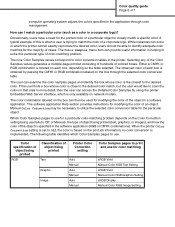
... color match, but the user would like to the desired color.
Color specification of
object being printed
RGB
Classification of object being printed
Text
Graphic
Image
Printer Color Correction setting
Auto Manual Auto Manual Auto Manual
Color Samples pages to color conversion tables in the printer.
The Color Samples menu item can then be used (Auto, Off...
Lexmark 780dn Reviews
Do you have an experience with the Lexmark 780dn that you would like to share?
Earn 750 points for your review!
We have not received any reviews for Lexmark yet.
Earn 750 points for your review!
