Lexmark 22L0214 - C 770dtn Color Laser Printer Support and Manuals
Get Help and Manuals for this Lexmark item
This item is in your list!

View All Support Options Below
Free Lexmark 22L0214 manuals!
Problems with Lexmark 22L0214?
Ask a Question
Free Lexmark 22L0214 manuals!
Problems with Lexmark 22L0214?
Ask a Question
Popular Lexmark 22L0214 Manual Pages
User's Guide - Page 16


... Adds a parallel port Adds a serial port
Note: The network models ship with the connector on the system board. For more information,...access cover. 2 Remove the screw from the metal plate that supports a number of the option card must fit through the connector... cards are easily damaged by static electricity. Installing an option card
Your printer has one expansion card slot that covers the...
User's Guide - Page 59


... faded print, remove the print cartridge. Use your color toner. For more information about Lexmark Authorized Supplies Dealers in the Settings Æ Finishing Menu
Causes the printer to print two or more information...to conserve your software application or printer driver to be sure it side-to-side and front-to-back several times to 5 (darkest setting). For more page images on one...
User's Guide - Page 93


... help you still have a printer part that requires adjustment or replacement.
White or colored line
ABCDE ABCDE ABCDE
Either the print cartridges are defective, the image transfer unit and transfer roller are defective, or the fuser is defective.
1 Replace the color print cartridge causing the line.
2 If you still have the problem, replace the image transfer unit and...
User's Guide - Page 99


... being printed
Printer Color Correction setting
RGB
Text
Auto
Manual
Graphic
Auto
Manual
Image
Auto
Manual
CMYK
Text
Auto
Manual
Graphic
Auto
Manual
Image
Auto
Manual
Color Samples pages to scan more specific or lower increment value.
The following table identifies which Color Samples pages to network models only. no color conversion is specified in the...
User's Guide - Page 107


... any other than Lexmark or a Lexmark authorized servicer Operation of a product beyond repair, or if the product is provided for which a Maintenance Kit is a feature or option, this product to the country-specific warranty information that this product does not function as toners and inks), software, or interfaces not furnished by a Lexmark warranty, technical support may be a new...
Technical Reference - Page 8


.... Optra™ K Optra N Optra SC Optra E310
Order Lexmark part number... 11A4079 11A9979 11C0905 12A2194
The Technical Reference is not included... finisher
To determine which commands and languages your printer supports, see the appendixes in the back of this document or see your printer is divided into the following Lexmark printers:
• Lexmark™ C520, C522n, C524, C524n, C524dn...
Technical Reference - Page 16


...the Print Area menu item is 8 pels wider than the Lexmark 4039. Table 2-1: Lexmark C520, C522n, C524, C524n, C524dn, C530dn, C532n, ...size as ID 100 (compatible with other Lexmark printers.
For more information, see "Printable Areas" on...C770, C770n, C772, C772n, C920, C920n, C920dn, and C920dnf printers support. 2-4
PCL
Lexmark™ C520, C522n, C524, C524n, C524dn, C530dn, C532n, C532dn...
Technical Reference - Page 20
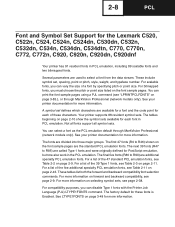
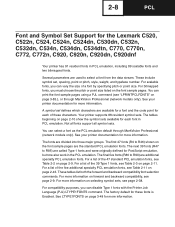
... 1 fonts and were originally defined for more information. Your printer supports 88 resident symbol sets.
See your printer documentation for more information. For compatibility purposes, you can select a font as the PCL emulation default through MarkVision Professional (network models only).
See your printer documentation for more information. The tables beginning on page...
Technical Reference - Page 59


...
109Y
9Y
1O
0O
15Y
3K
Symbol Set ID
Line Printer 16
POSTNET Barcode
C39 Narrow
C39 Regular
C39 Wide
OCR-A
OCR-B
Wingdings
Symbol
SymbolPS
ITC Zapf Dingbats
✓ Indicates Typeface supports the specified Symbol Set. ✘ Indicates Typeface does not support the specified Symbol Set. Table 2-12: C520, C522n, C524, C524n, C524dn...
Technical Reference - Page 116


...Advanced Status
Alarm Control
Selections MANUAL, AUTOMATIC
ON, OFF ON enables parallel bidirectional support.
OFF disables parallel bidirectional support.
YES indicates the A4 width is 198 mm. To determine which variables your printer supports, see "Table B-2: Printer Unique PJL Variables for Both Printer Languages (Continued)
Variable USERNAME
(SET only)
WIDEA4
Function Print and...
Technical Reference - Page 179


... rotate ports at the next job boundary. 3-82
PJL
Unique PJL Commands
To determine which commands your printer supports, see "Table B-16: Lexmark Unique PJL Commands" on page B-36. Syntax:
@PJL LPORTROTATE[] LBEEP Command
This command causes the printer to rotate ports is specified in the job header. The information to beep three times.
Technical Reference - Page 250


...printer waits for the PageSize page device parameter is On and the NupDetails parameters are supported:
True False
Manual feed Automatic feed
If ManualFeed is set to True, and a change is set...paper source is not a manual paper source, ManualFeed is made to PageSize, MediaWeight, MediaColor, or MediaType parameters, no timeout
If the timeout expires, a timeout error is a perfect match, ...
Technical Reference - Page 317
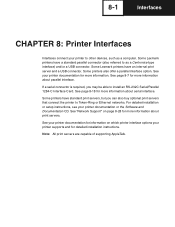
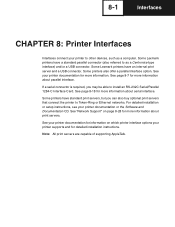
... more information about serial interface.
See "Network Support" on which printer interface options your printer documentation for more information about print servers. See page 8-7 for detailed installation instructions. For detailed installation or setup instructions, see your printer to Token-Ring or Ethernet networks. See your printer documentation for information on page 8-28 for...
Technical Reference - Page 333


8-17
Interfaces
ACKNLG*, ERROR*, SLCT, PE Drivers for the Lexmark T640x
The following diagram illustrates the ACKNLG*, ERROR*, SLCT, PE drivers for the Lexmark T640x.
74LVC161284
GND
Connector Pin
150 pF ±20%
BUSY Driver and INIT* Receiver for the Lexmark T640x
The following diagram illustrates the BUSY driver and the INIT* receiver for the Lexmark T640x. INIT* (input)
50K ohm...
Technical Reference - Page 421
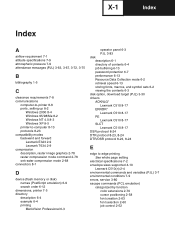
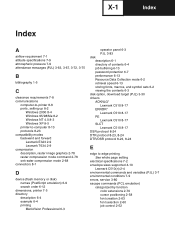
...30 drivers ACKNLG* Lexmark C510 8-17 ERROR* Lexmark C510 8-17 PE Lexmark C510 8-17 SLCT Lexmark C510 8-17 DSR protocol 8-24 DTR protocol 8-23, 8-24 DTR/DSR protocol 8-23, 8-24
E
edge to edge printing See whole page setting
electrical specifications 7-2 envelope sizes supported 4-10
Lexmark C510(n) 2-4 environmental commands and variables (PJL) 3-7 environmental conditions 7-9 errors, service 3-80...
Lexmark 22L0214 Reviews
Do you have an experience with the Lexmark 22L0214 that you would like to share?
Earn 750 points for your review!
We have not received any reviews for Lexmark yet.
Earn 750 points for your review!
