Lexmark Color Laser Support and Manuals
Get Help and Manuals for this Lexmark item
This item is in your list!

View All Support Options Below
Free Lexmark Color Laser manuals!
Problems with Lexmark Color Laser?
Ask a Question
Free Lexmark Color Laser manuals!
Problems with Lexmark Color Laser?
Ask a Question
Popular Lexmark Color Laser Manual Pages
Connection Guide - Page 4
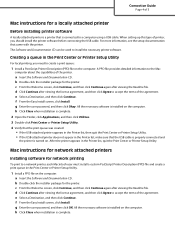
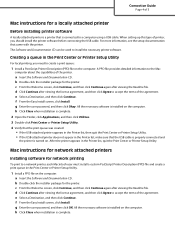
... Print Center or Printer Setup Utility. A PPD file provides detailed information to install the necessary printer software. a Insert the Software and Documentation CD. g Enter the user password, and then click Okay. Mac instructions for network attached printers
Installing software for a locally attached printer
Before installing printer software
A locally attached printer is a printer that is...
Connectivity guide - Page 1


... created in the Printers folder. When setting up this type of printer with a USB or parallel cable). For more information, see the setup documentation.
Connectivity guide
Page 1 of 6
Connectivity guide
Windows instructions for the printer software may be available on the Lexmark Web site at www.lexmark.com.
The printer software is connected directly to install a local printer, and then...
Connectivity guide - Page 4


...print jobs, including those routed from other network computers.
e Print a test page.
Mac instructions for a locally attached printer
Before installing printer software
A locally-attached printer is a printer connected to the printer handles
processing for the printer is copied to complete. Connectivity guide
Page 4 of time it takes varies based on network traffic and other factors. The...
Card Stock & Label Guide - Page 11


... compensator has two rollers that variations in .) on both sides of non-Lexmark supplies (such as toner cartridges and/or inkjet cartridges) • use micro-perfs to embossments results in the "Printer specifications" chapter. Metallics
We do not warrant uninterrupted or error-free operation of the form and 6.35 mm (0.25 in paper path...
Card Stock & Label Guide - Page 50
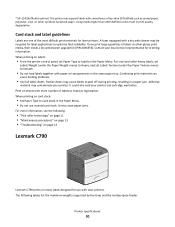
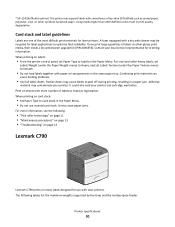
... may support labels with laser printers. It could result in a paper jam. The following :
• "Pick roller technology" on page 11 • "Maintenance procedures" on page 13 • "Troubleshooting" on page 13
Lexmark C790
Lexmark C790 prints on sheets with paper or transparencies in the Paper Menu. When printing on labels:
• From the printer control panel, set Labels...
Card Stock & Label Guide - Page 51
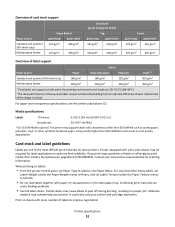
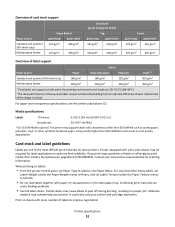
...paper. For vinyl and other heavy labels, set
Labels Weight (under the Paper Texture menu) to Smooth.
• Do not load labels together with a dry web cleaner ... labels are supported only when the printing environment and media are one of labels or other glossy print media, then install a dry web cleaner upgrade kit (P/N 40X1856). For paper and transparency specifications, see the printer...
Card Stock & Label Guide - Page 116
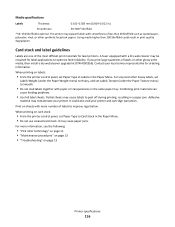
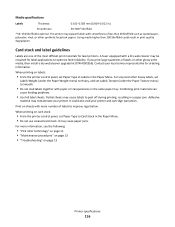
... optimize feed reliability. Combining print materials can
cause feeding problems.
• Use full label sheets. Using media higher than 50 Sheffield such as coated paper, polyester, vinyl, or other glossy print media, then install a dry web cleaner upgrade kit (P/N 40X1856). Print on page 13
Printer specifications
116 A fuser equipped with more information, see the following:
•...
Card Stock & Label Guide - Page 138
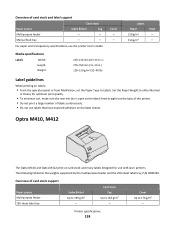
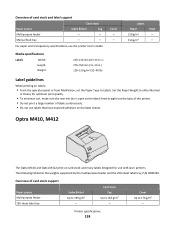
... continuously. • Do not use with laser printers.
Labels Paper 150 g/m2 150 g/m2
Vinyl - -
Cover Up to 163 g/m2 - For paper and transparency specifications, see the printer User's Guide. Printer specifications
138 The following tables list the weights supported by the multipurpose feeder and the 250-sheet label tray, P/N 4K00293.
Set the Paper Weight to either Normal
or Heavy...
Card Stock & Label Guide - Page 139
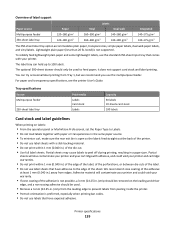
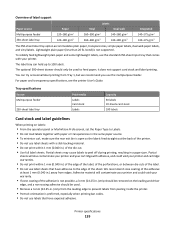
... curl, make sure the rear exit bin is preferred, especially when printing bar codes. • Do not use labels that have exposed adhesive. For paper and transparency specifications, see the printer User's Guide. To reliably feed lightweight plain paper and some lightweight labels, use the standard 250-sheet input tray that comes with adhesive, and could...
Card Stock & Label Guide - Page 142
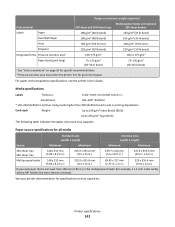
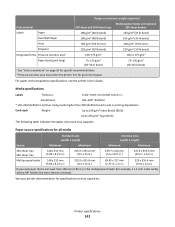
...sizes each tray supports.
Paper source specifications for grain short paper. Media specifications
Labels
Thickness:
0.102...example, 3 x 5-inch index cards), set the MP Feeder Size menu item to Universal. Printer specifications
142
Card stock
Weight:
Up to ...(20-36 lb bond)
For paper and transparency specifications, see the printer User's Guide.
Using media higher than 148 mm (5.83 in...
Card Stock & Label Guide - Page 147
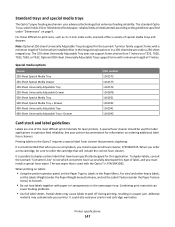
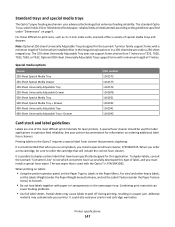
... Tray does not support forms shorter than 7 inches on page 9.
A special fuser cleaner should be sure to -print sizes, such as 3 x 5-inch index cards, Lexmark offers a variety of label, and you must install a special fuser wiper. Partial sheets may contaminate your printer and cartridge warranties. The standard Optra T tray, which converters have been specifically designed for...
Color quality guide - Page 5


...)? For instructions, see the software application Help.
How can provide useful information in which Color Sample pages to use
sRGB Vivid Manual Color RGB Text Setting sRGB Vivid Manual Color RGB Graphic Setting While instances can occur in helping solve this particular type of color-matching problem. When the printer Color Correction setting is set to Off, the color is implemented...
Color quality guide - Page 6


... guide
Page 6 of 6
Color specification and object to be duplicated for Cyan, Magenta, and Yellow. These pages require the use
RGB-Image
Auto
sRGB Display
Manual
Manual Color RGB Image Setting
CMYK-Text
Auto
US CMYK or Euro CMYK
Manual
Manual Color CMYK Text Setting
CMYK-Graphic
Auto
US CMYK
Manual
Manual Color CMYK Graphic Setting
CMYK-Image
Auto
US CMYK
Manual
Manual Color...
Forms and Bar Code Card Technical Reference Guide - Page 94
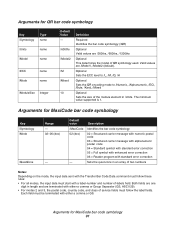
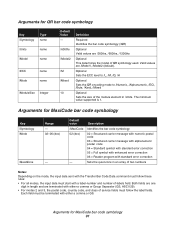
... input data must follow the label fields.
Description
Identifies the bar code symbology
02 = Structured carrier message with numeric postal code 03 = Structured carrier message with alphanumeric postal code 04 = Standard symbol with standard error correction 05 = Full symbol with enhanced error correction 06 = Reader program with standard error correction
Sets the quiet zone in /Units...
Forms and Bar Code Card User's Guide - Page 28


... from a flash drive 18
S
SAP installing device types 11
SAP device types installing 11 modifying format 11 modifying settings 11
storing forms on the printer 17 supported bar codes 6 supported devices 4 supported operating systems 13
T
troubleshooting cannot add new forms 22 cannot fax or e-mail merged output 21 cannot generate bar code using PCL emulation printer drivers 22 flash memory is full...
Lexmark Color Laser Reviews
Do you have an experience with the Lexmark Color Laser that you would like to share?
Earn 750 points for your review!
We have not received any reviews for Lexmark yet.
Earn 750 points for your review!
