Lexmark 524n - C Color Laser Printer Support and Manuals
Get Help and Manuals for this Lexmark item
This item is in your list!

View All Support Options Below
Free Lexmark 524n manuals!
Problems with Lexmark 524n?
Ask a Question
Free Lexmark 524n manuals!
Problems with Lexmark 524n?
Ask a Question
Popular Lexmark 524n Manual Pages
User's Guide - Page 3
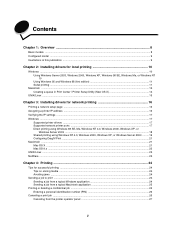
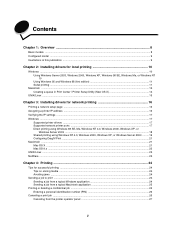
...
Macintosh ...13 Creating a queue in Print Center / Printer Setup Utility (Mac OS X 14
UNIX/Linux ...15
Chapter 3: Installing drivers for network printing 16
Printing a network setup page ...16 Assigning a printer IP address ...16 Verifying the IP settings ...17 Windows ...17
Supported printer drivers ...17 Supported network printer ports ...17 Direct printing using Windows 98 SE, Me, Windows NT...
User's Guide - Page 5


... ...83 Replacing the photoconductor units ...83 Replacing the fuser ...83 Replacing the waste toner box ...83 Replacing the transfer belt ...83 Cleaning the printhead lenses ...84 Aligning the toner cartridges for color registration 85 Removing the fuser for long-term storage ...86 Replacing the fuser after long-term storage 88
Chapter 9: Troubleshooting 90
Solving basic printer problems ...90...
User's Guide - Page 6


... Configuring printer ...Setting the system password ...115 Using the secure Embedded Web Server 115 Supporting SNMPv3 (Simple Network Management Protocol version 3 116 Supporting IPSec (Internet Protocol Security 116 Using Secure mode ...116 Using 802.1x Authenticating ...117 Locking the operator panel menus ...117 Printing Lockout ...118 Confidential Print Setup ...118
Chapter 11: Installing...
User's Guide - Page 80
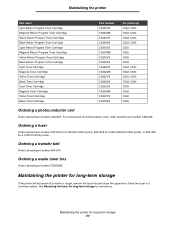
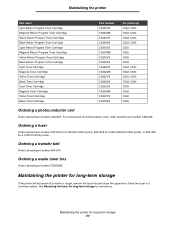
Ordering a transfer belt
Order Lexmark part number 40X1401. Store the fuser in a convenient place. For a multi-pack of photoconductor units, order Lexmark part number C52034X.
Maintaining the printer for a 100V/50-60Hz printer. Ordering a waste toner box
Order Lexmark part number C52025X. Ordering a fuser
Order Lexmark part number 40X1400 for a 120V/50-60Hz printer, 40X1402 for a 220-240V...
User's Guide - Page 83
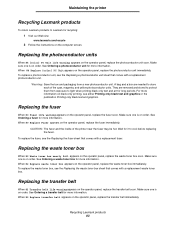
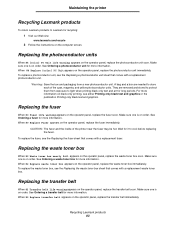
... a transfer belt for recycling: 1 Visit our Web site: www.lexmark.com/recycle 2 Follow the instructions on black-only printing, see the Replacing the fuser sheet that comes with a replacement waste toner box.
CAUTION: The fuser and the inside of the cyan, magenta, and yellow photoconductor units. When 82 Replace waste toner box appears on the operator panel, replace the photoconductor unit...
User's Guide - Page 104
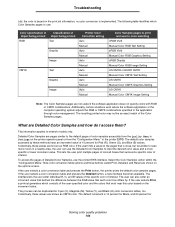
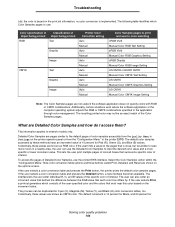
... more specific or lower increment value. What are shown on the pages that each color box differs by these methods have an increment value of
object being printed object being printed
RGB
Text
Graphic
Image
CMYK
Text
Graphic
Image
Printer Color Correction setting Auto Manual Auto Manual Auto Manual Auto Manual Auto Manual Auto Manual
Color Samples pages to network models...
User's Guide - Page 105
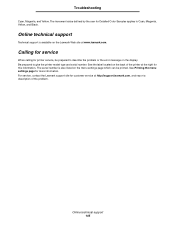
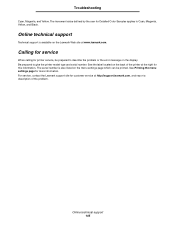
... for more information. Online technical support
Technical support is also listed on the menu settings page which can be prepared to describe the problem or the error message on the back of the printer at http://support.lexmark.com, and report a description of the problem. See Printing the menu settings page for printer service, be printed. Troubleshooting
Cyan, Magenta, and Yellow.
User's Guide - Page 144
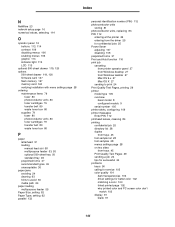
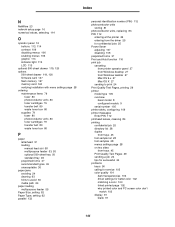
... drawer 119, 120 firmware card 127 flash memory 127 memory card 124 verifying installation with menu settings page 28 ordering maintenance items 79
fuser 80 photoconductor units 80 toner cartridges 79 transfer belt 80 waste toner box 80 supplies 79 fuser 80 photoconductor units 80 toner cartridges 79 transfer belt 80 waste toner box 80
P
paper letterhead 37 loading manual feed slot 58 multipurpose...
User's Guide - Page 145
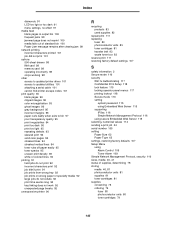
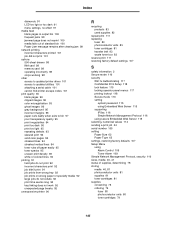
... 83 photoconductor units 83 toner cartridges 81 transfer belt 83 waste toner box 83 reserve print 111 restoring factory default settings 107
S
safety information 2 Secure mode 116 security
802.1x Authenticating 117 Confidential Print Setup 118 lock feature 115 locking operator panel menus 117 printing lockout 118 Secure mode 116 setting
system password 115 using Embedded Web Server 115 supporting...
User's Guide - Page 146


Index
transfer belt 80 waste toner box 80 paper 78 recycling 82 specialty media 78 status 78 storing 81 toner 78 supplies, determining status 78 system board accessing 120 covering with metal plate 123
T
toner cartridges recycling 82 replacing 81 storing 81
transparencies, loading 55 tray linking 45 troubleshooting
basic printer problems 90 calling for service 105 color quality problems 101
dark ...
Menus and Messages Guide - Page 4
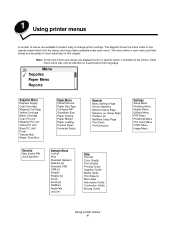
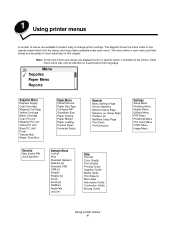
... Replace Supply Cyan Cartridge Magenta Cartridge Yellow Cartridge Black Cartridge Cyan PC Unit Magenta PC Unit Yellow PC Unit Black PC Unit Fuser Transfer Belt Waste Toner Box
Paper Menu Default Source Paper Size/Type Configure MP Substitute Size Paper Texture Paper Weight Paper Loading Custom Types Universal Setup
Reports Menu Settings Page Device Statistics Network Setup Page Network Setup...
Menus and Messages Guide - Page 8
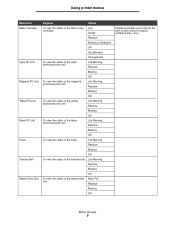
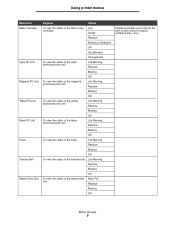
... of the black toner cartridge.
Using printer menus
Menu item Black Cartridge
Cyan PC Unit Magenta PC Unit Yellow PC Unit Black PC Unit Fuser Transfer Belt Waste Toner Box
Purpose
Values
To view the status of the black photoconductor unit.
Life Warning
Replace
Missing
OK
To view the status of -life for the item is near and print quality problems may occur. Replace
Missing
OK...
Menus and Messages Guide - Page 49


... messages 49 Insert the transfer belt.
• Press until the message. Insert the waste toner box. Replace the fuser using the instruction sheet that comes with the replacement waste toner box. When print quality is reduced, install the new fuser using the instruction sheet that comes with the replacement transfer belt.
Understanding printer messages
Message 56 Standard USB port...
Menus and Messages Guide - Page 51
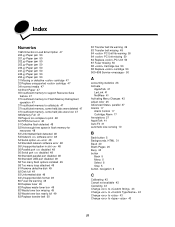
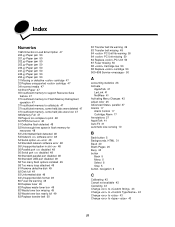
... warning 49 80 Replace fuser 49 82 Replace waste toner box 49 82 Waste toner box missing 49 82 Waste toner box nearly full 49 83 Replace transfer belt 50
83 Transfer belt life warning 49 83 Transfer belt missing 49 84 PC Unit life warning 50 84 PC Unit missing 50 84 Replace PC Unit 50 87 Fuser missing 50 88 Cartridge low 50 88 Replace cartridge 50 900-999 Service 50
A
accounting statistics...
Menus and Messages Guide - Page 54
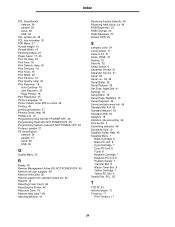
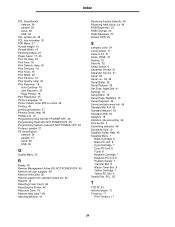
...statistics, job accounting 26 Stop button 5 Submitting selection 46 Substitute Size 12 Supplies Guide, Help 42 Supplies Menu 7
Black Cartridge 8 Black PC Unit 8 Cyan Cartridge 7 Cyan PC Unit 8 Fuser 8 Magenta Cartridge 7 Magenta PC Unit 8 Replace Supply 7 Transfer Belt 8 Waste Toner Box 8 Yellow Cartridge 7 Yellow PC Unit 8 Symbol Set, PCL 28
T
TCP/IP 33 textured paper 12 Timeouts 17
Print Timeout...
Lexmark 524n Reviews
Do you have an experience with the Lexmark 524n that you would like to share?
Earn 750 points for your review!
We have not received any reviews for Lexmark yet.
Earn 750 points for your review!
