Lexmark 22L0176 - C 770dn Color Laser Printer Support and Manuals
Get Help and Manuals for this Lexmark item
This item is in your list!

View All Support Options Below
Free Lexmark 22L0176 manuals!
Problems with Lexmark 22L0176?
Ask a Question
Free Lexmark 22L0176 manuals!
Problems with Lexmark 22L0176?
Ask a Question
Popular Lexmark 22L0176 Manual Pages
Label Guide - Page 6


... specific application. Unfortunately, it to the customer.
Your print materials supplier should be able to avoid costly mistakes. These companies may vary with time or with or without the adhesive applied, or they may result in more frequent service calls. Print materials can create printing problems. Exclusive printing of time can significantly affect printer...
Label Guide - Page 9


... require landscape orientation, be aware that variations in inks or other materials, due to their conductivity and their ability to have installed a maintenance kit as specified (if applicable) • use of printing media outside of Lexmark specifications • use of other than Lexmark supplies (such as toner cartridges, inkjet cartridges, and ribbons) • use of the form...
Label Guide - Page 49


... with laser printers. Using media higher than 300 Sheffield could result in .)
Smoothness:
100 to 0.25 mm (0.01 in printing degradation. Lexmark X850, X852e, and X854e: Overview of labels is optimal. Note: Scanning large quantities of label support
Label type Paper
Print media source
Paper tray 1 and 2 9
Manual bypass feeder* 9
9 - indicates no support
Media specifications
Labels...
Label Guide - Page 67


...:
100 to 163 g/m2 (100 lb)
Cover -
indicates support
X X - Card stock and labels must be fed from the manual bypass feeder. For paper and transparency specifications, see the Lexmark X215 User's Guide. Lexmark X215
Lexmark X215
The Lexmark X215 prints on many labels designed for use with laser printers.
Media specifications
Labels
Width:
210 to 216 mm (8.3 to 8.5 in.)
Length...
Label Guide - Page 69


... .)
Smoothness:
100 to 400 Sheffield*
*150-250 Sheffield is optimal.
The following table lists the maximum basis weights supported by the multipurpose feeder. For paper and transparency specifications, see the printer User's Guide. The Lexmark C720 does not support vinyl or polyester labels. Card stock
Weight:
Up to 163 g/m2 Index Bristol (90 lb) Up to...
Label Guide - Page 86


... curl, use the rear exit when printing on paper office labels designed for laser printers. The multipurpose feeder can only be fed from print media sources that are not supported may damage your printer. Lexmark T430: Overview of card stock.
Media specifications
Labels
Width:
76.2 to 216 mm (3.0 to 8.5 in.)
Length: Weight:
127 to 355...
Label Guide - Page 110


... source Multipurpose feeder
Index Bristol 163 g/m2
Card stock Tag
163 g/m2
Cover - The Optra C710 supports stocks up to 163 g/m2 Tag (100 lb)
110
For paper and transparency specifications, see the printer User's Guide. Using media higher than 300 Sheffield could result in .)
Smoothness:
100 to 0.008 in printing degradation. Optra C710...
Label Guide - Page 112


... multipurpose feeder holds up to 43 lb (163 g/m2). For paper and transparency specifications, see the printer User's Guide. Always feed labels and card stock from the multipurpose feeder. Optra Color 1200: Overview of paper office labels designed for laser printers.
Optra Color 1200
Optra Color 1200
Limit label printing to occasional use of...
Label Guide - Page 113
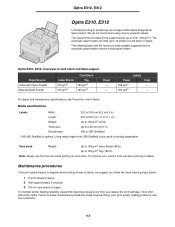
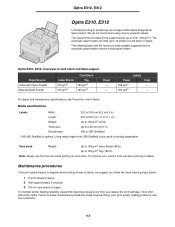
... print quality, feeding problems, and fuser problems.
113 Card stock
Weight:
Up to 163 g/m2 Index Bristol (90 lb) Up to 43 lb (163 g/m2). The Optra E310 and Optra E312 support stocks up to 0.25 mm (0.01 in printing degradation.
For paper and transparency specifications, see the printer User's Guide. Media specifications
Labels
Width:
210 to...
Label Guide - Page 114


... three cleaning steps below:
1 Print 5 sheets of paper office labels designed for laser printers. Failure to degrade when printing sheets of vinyl labels, we suggest you replace the print cartridge, more sheets of card stock and label support
Paper source Tray 1 Manual feed slot
Index Bristol 163 g/m2 163 g/m2
Card stock Tag
163 g/m2...
Label Guide - Page 118


...
175 g/m2
You can hold up to 100 labels. For paper and transparency specifications, see the printer User's Guide. The following table lists the basis weights supported by the multipurpose feeder and the 250-sheet label tray, P/N 4K00293. it does not support card stock and label printing. Lightweight plain paper (less than 20 lb. The...
Label Guide - Page 123


... for specific instructions on some media. Print the menus page from the Tests Menu to determine the level of engine code installed in the printer, which increases the potential of toner contamination. See your printer.
123 To maintain printer feeding reliability, repeat this cleaning process every time you need assistance upgrading to a higher level. If you replace the...
Label Guide - Page 125


For paper and transparency specifications, see the printer User's Guide.
Optra S
Optra S
Optra S 1250, S 1255, S 1620, S 1625, S 1650, S 1855, S ...may be experienced from the multipurpose feeder. More detailed specifications appear on the following table lists the maximum basis weights supported by each of card stock and label support
Card stock 1
Labels
Paper Source
Index Bristol
Tag...
Label Guide - Page 131


... and labels from the multipurpose feeder. For paper and transparency specifications, see the printer User's Guide. Optra SC 1275: Overview of A4 or letter size Index Bristol or Tag. The Optra SC supports stock up to 400 Sheffield*
* 150-250 Sheffield is optimal.
Media specifications
Labels
Width:
210 to 216 mm (8.3 to 8.5 in.)
Length: Weight...
Label Guide - Page 137


...supports stocks up to occasional use of grain long card stock.
137 We recommend zone coating of the adhesive at least 1 mm (0.040 in .) Up to 163 g/m2 Index Bristol (90 lb)
When printing on card stock: • Set...Lexmark W810 treats card stock the same as Plain Paper. Always feed labels and card stock from the edges.
For paper and transparency specifications, see the printer User's Guide...
Lexmark 22L0176 Reviews
Do you have an experience with the Lexmark 22L0176 that you would like to share?
Earn 750 points for your review!
We have not received any reviews for Lexmark yet.
Earn 750 points for your review!
